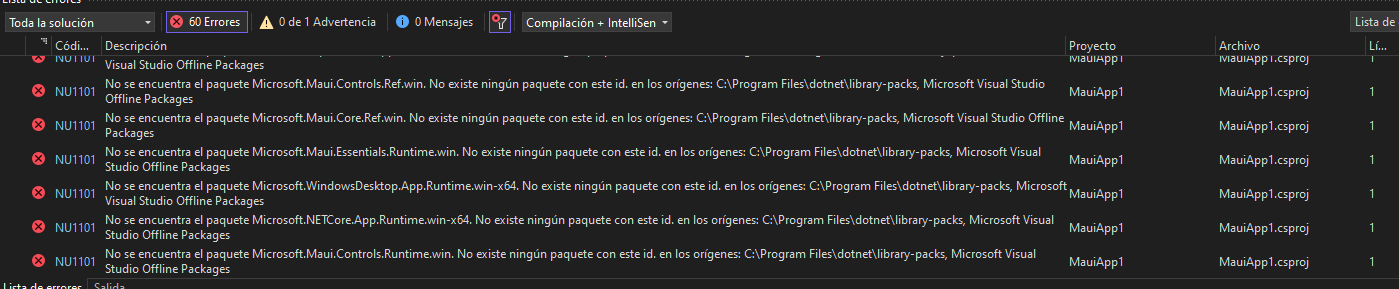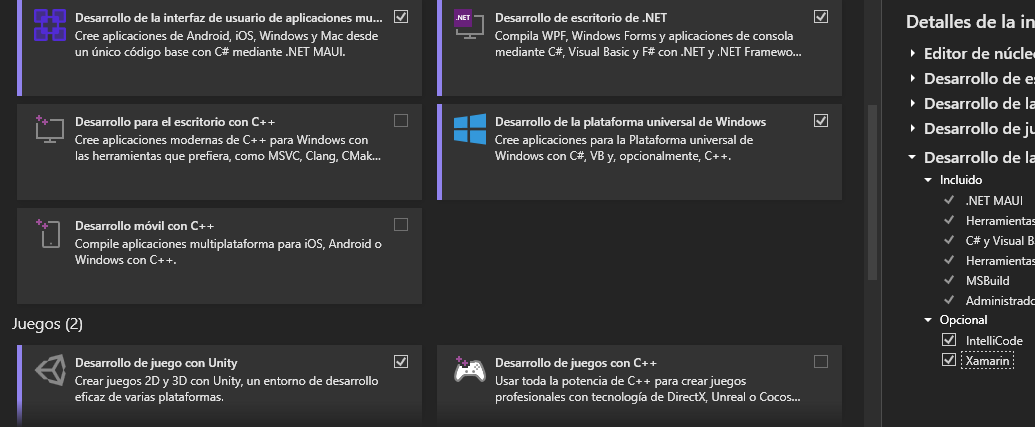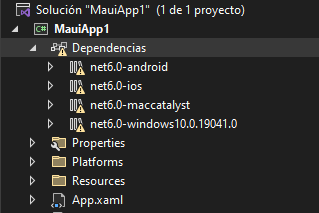Hello,
Based on your screenshot, your project lack of net6.0-android , net6.0-ios, net6.0-maccatalyst dependencies.
Firstly, please open your VS installer, choose the VS 2022 Preview, click Modify, install the .NET Multi-platform App UI development workload like following document.
https://learn.microsoft.com/en-us/dotnet/maui/get-started/first-app?pivots=devices-android#get-started-with-visual-studio-2022-173-preview
It is recommended to install it from VS installer. However, if you want to install it with command line. Please close your VS. Delete all of files from C:\Program Files\dotnet\metadata\workloads. Then Run dotnet workload install maui in command line.
Best Regards,
Leon Lu
If the answer is the right solution, please click "Accept Answer" and kindly upvote it. If you have extra questions about this answer, please click "Comment".
Note: Please follow the steps in our documentation to enable e-mail notifications if you want to receive the related email notification for this thread.