
Kindly go through the following link:
This browser is no longer supported.
Upgrade to Microsoft Edge to take advantage of the latest features, security updates, and technical support.
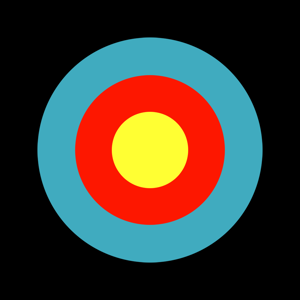
First, let me preface. I'm running Win 10 Pro. This machine started out as a production workstation and then slowly ended up being my home server. I did not expect this data to grow so fast over the last 6 years but here we are. I have critical data backed up and am in the process of saving for a Synology NAS so I can make a full backup of all my data. It may be smart for me to reconfigure this windows box with standard raid once I have everything backed up but I digress.
My question is, why is storage Spaces saying "Low capacity; add drives" When I have plenty of space (I've included a screenshot below)? Is this important to address? It shows I have 16TB of unused space. Can I still use this 16TB of space and lose one drive? I'm a novice when it comes to mass storage. I've read that depending on how many columns I have I have to add the same amount of drives every time I add space. If this is so, I haven't done this. Am I jeopardizing my data by not adding additional drives? Any insight or resources on where I could learn this information would be greatly appreciated. For further information here are the 10 HDDs I have that make up the 101TB storage pool:
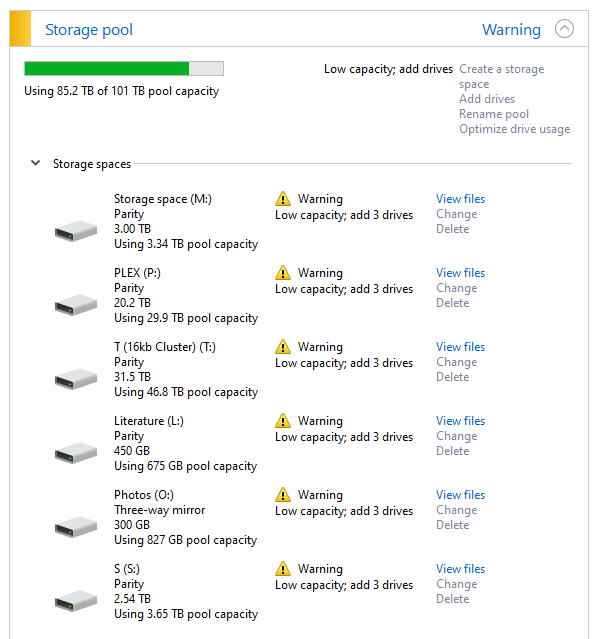
Kindly go through the following link: