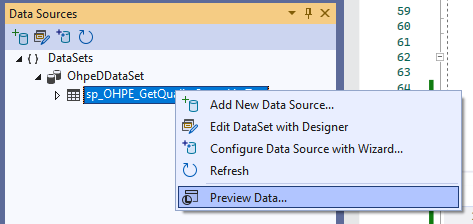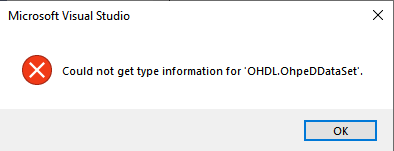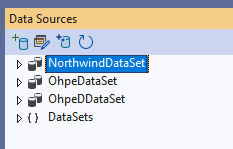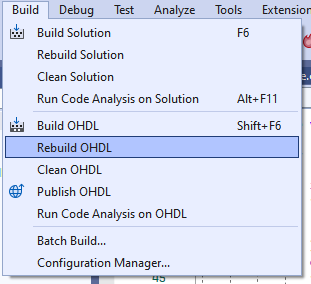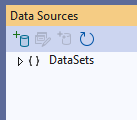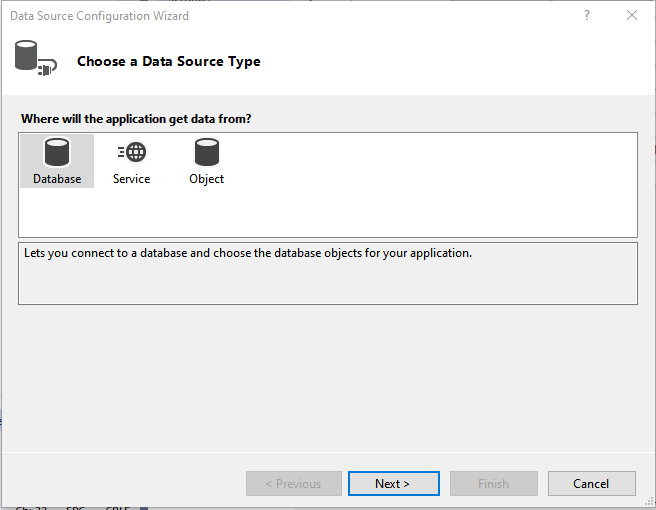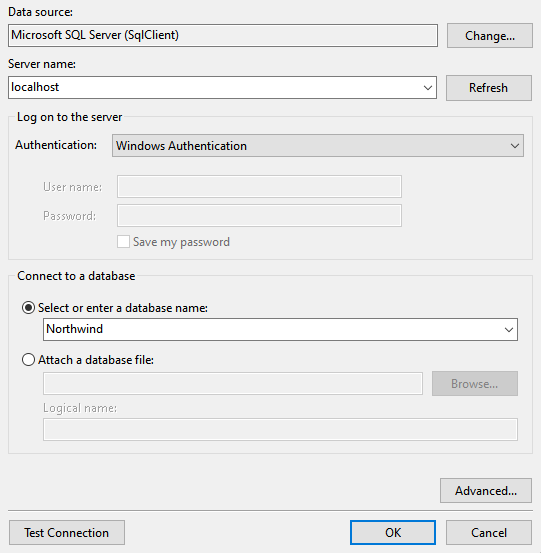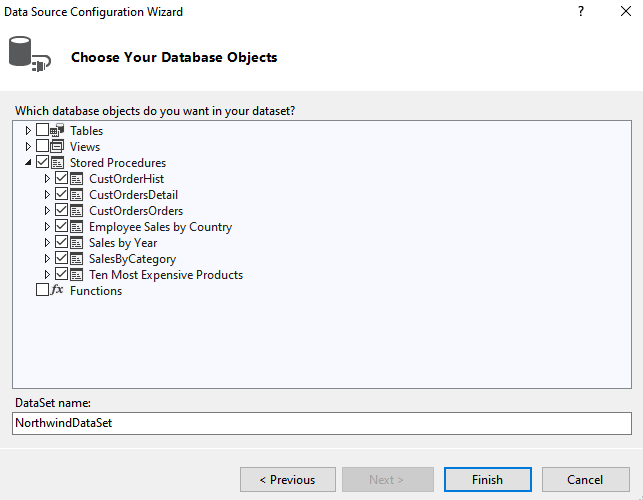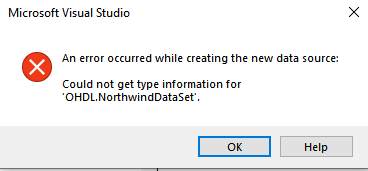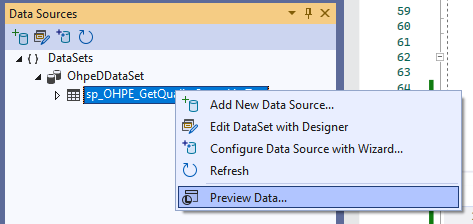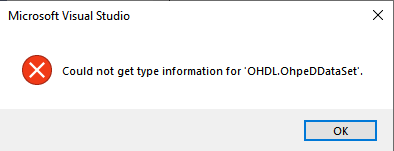This question has been asked by others, but I do not see an answer to any of them other than using reserved words in the db. That is not my case. The other questions are asked without details, so let's document my issue completely.
When trying to add a Data Source to my project using the Data Source Config Wizard, I get the error "Could not get the type information for 'DataSet'. I am using the Northwinds sample DB for testing. I have already used this same method to add one dataset and now this one refuses to cooperate.
Visual Studio Professional 2022-LTSC, C#
The process used to add the dataset is listed as follows:
Use the add Data Source wizard
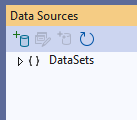
Select DataBase and then DataSet options
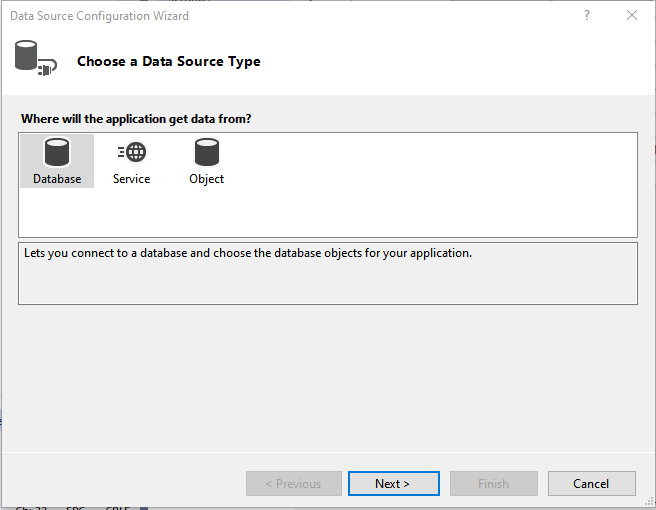
add connection to Northwind DB
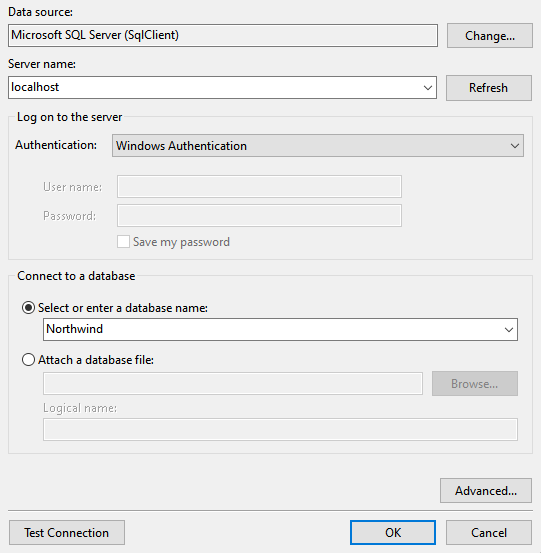
I only want to add the stored procedures, so I select them
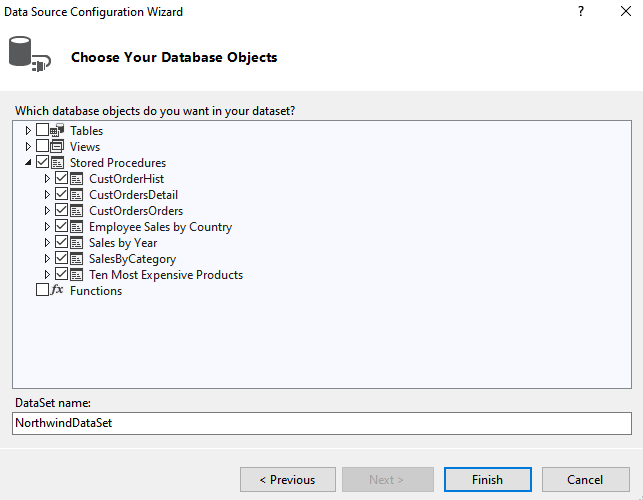
Hit finish and that's when I get this.
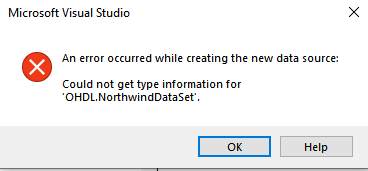
This is the same process that I used when starting my project and was able to connect to the database that I actually need for my project. The Northwind connection is just a test after I began receiving the failure when trying to add the second db connection to my project, same error. This happened once already, and I had to complete start over. Luckily, I hadn't done any code then... now is a different story. I need to understand why this is happening before I have to blow my project away.
Any help is greatly appreciated!
Additionally, the ability to preview data from a DatSet that is already in the project has been hosed!? It gives the same error.