Hello @Gaylord Dusautoir , @Rory Tarnow-Mordi ,
After further analysis, this seems to be a bug in REST connector where it is expecting a case sensitive Bearer and when the authorization server returns lower bearer it is throwing an exception as the case sensitive validation fails. But when looked at the RFC6749 documentation the bearer token value is case insensitive. We have escalated this to respective product team to further evaluate and fix at the earliest possible. We do not have an ETA at this point but will keep you posted when we hear back from product team about the ETA.
Workaorund: Until the issue is resolved from product team, as a workaround it is recommended to use Web activity (to get access token) + Copy activity (using access token to connect target source like 'Bearer + token')' instead of rest connector.
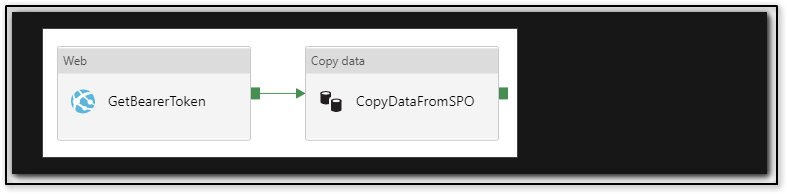
Video: A similar requirement has been discussed in this video tutorial as well: Working with Token based REST API in Azure Data Factory
Hope this info helps. Do let us know how it goes.
Thank you


