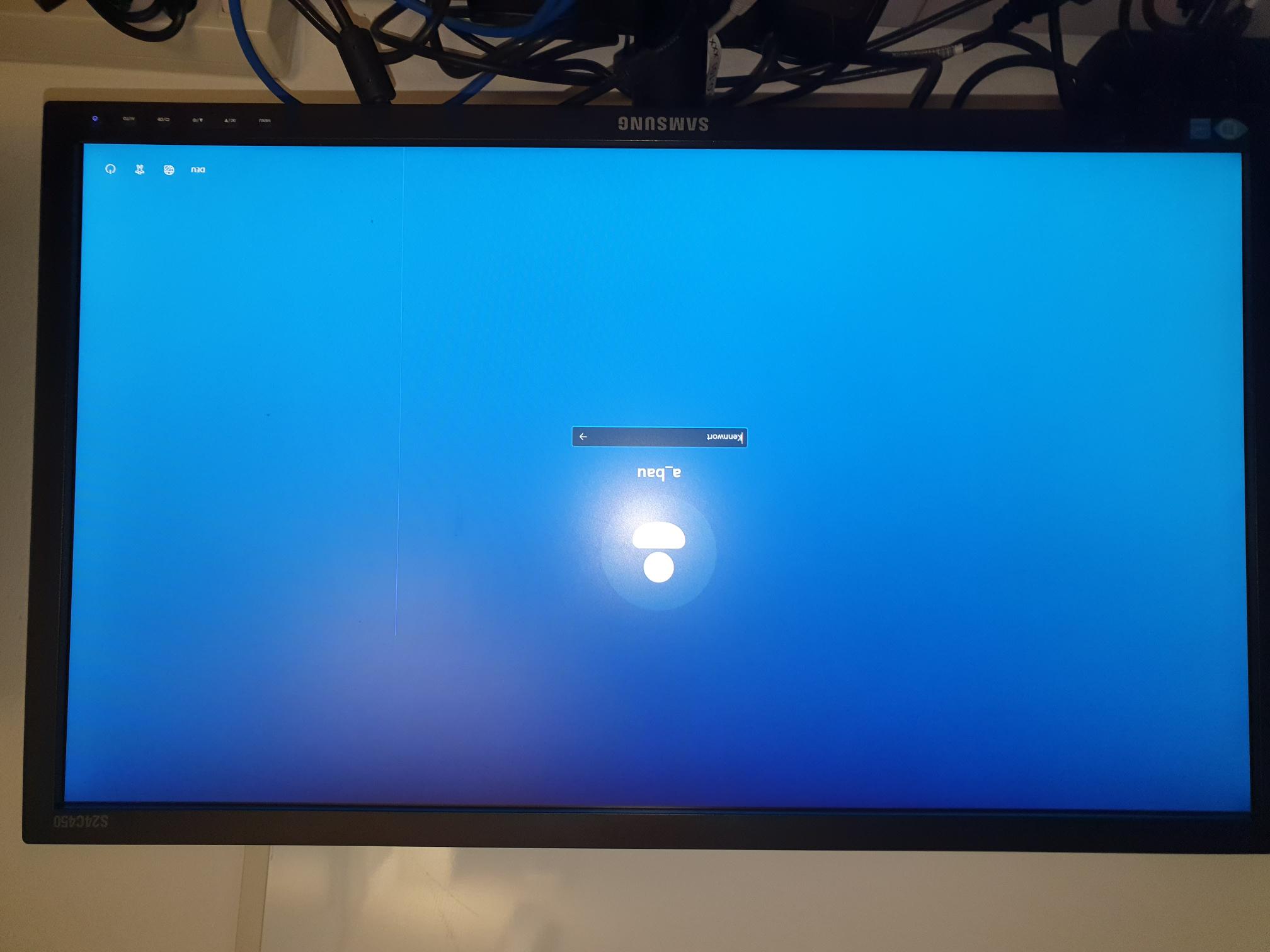Hi Daisy
Thanks for your help but as I mentioned in my post, I cannot log on with a local administrator.
The default account (i.e. the last logged in account and the one that is shown on the logon screen) is a domain account, with which I can no longer log in as the PC is no longer a member of the domain.
The problem is, is that the option "other user", which is usually at the bottom left hand corner of the log on screen, is missing.
Nowhere can I enter a different user name and I only have one field available, in which to enter the password of the last logged on user, which as I said is a domain account with which I can't login!