I have the same issue with Azure Storage Explorer on Windows 11.
My workaround: Go to Accounts tab. Click on settings icon next to Default Directory. Click Un-filter and the app will load your subscriptions.
Please, rate if it helped you.
This browser is no longer supported.
Upgrade to Microsoft Edge to take advantage of the latest features, security updates, and technical support.
I am trying to connect Microsoft Azure Storage Explorer to my Free subscription and I am getting the message no subscriptions found.
I would like to see the Storage Account and ADSL2 and SQL Db i have created but it's not working.
The other questions related to to this are not helping. Please can someone help solve this with screenshots.
Thanks!
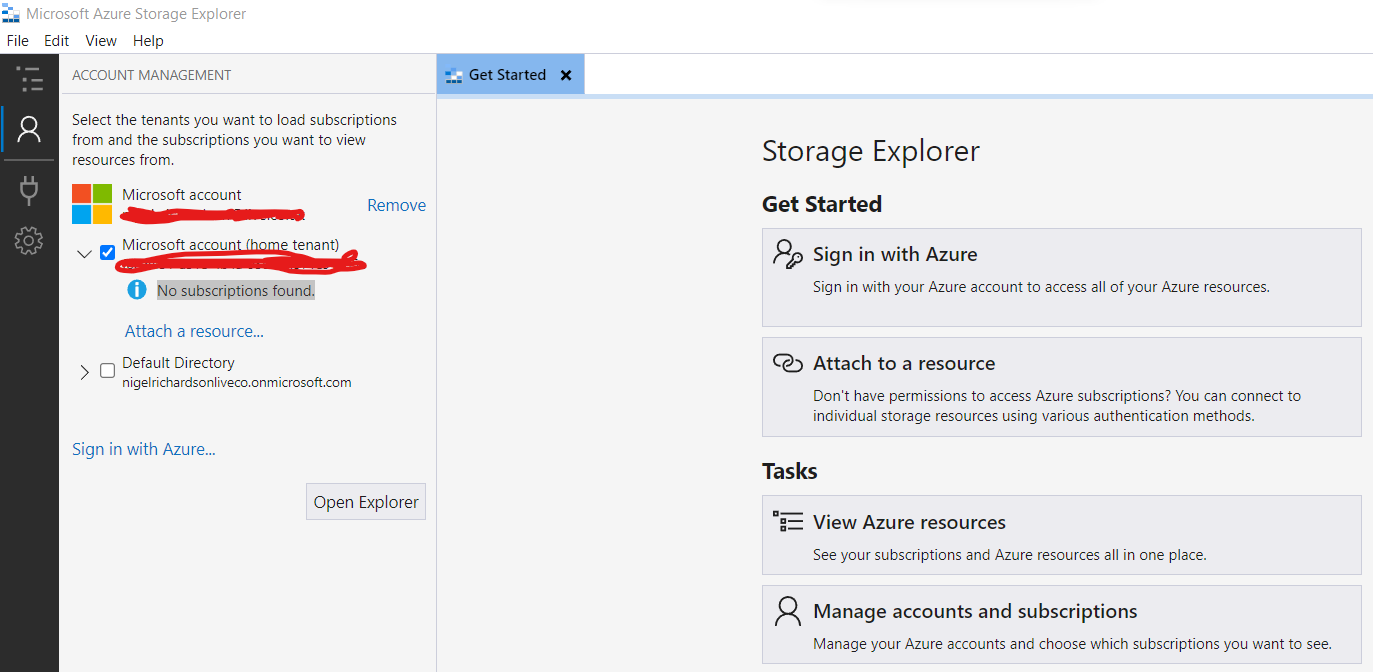
I have the same issue with Azure Storage Explorer on Windows 11.
My workaround: Go to Accounts tab. Click on settings icon next to Default Directory. Click Un-filter and the app will load your subscriptions.
Please, rate if it helped you.
@Nigel Richardson Thank you for reaching out to Microsoft Q&A. I understand that you are unable to find your free subscription account via storage explorer.
This may happen due to permission issues as mentioned here- https://learn.microsoft.com/en-us/azure/storage/common/storage-explorer-troubleshooting?tabs=Windows#why-do-i-need-a-management-layer-role-to-see-my-resources-in-storage-explorer
"To find your subscriptions and storage accounts, Storage Explorer also needs access to the management layer. If you don't have a role that grants any management layer permissions, Storage Explorer can't get the information it needs to connect to the data layer."
There are several Azure built-in roles that can provide the permissions needed to use Storage Explorer- https://learn.microsoft.com/en-us/azure/storage/common/storage-explorer-troubleshooting?tabs=Windows#recommended-azure-built-in-roles
You specifically may need the reader role to list storage accounts- https://learn.microsoft.com/en-us/azure/storage/common/storage-explorer-troubleshooting?tabs=Windows#read-listget-storage-accounts-permissions-issue
Hope this helps. Please do let me know if you need any further assistance. Thank you!
Remember:
Please accept an answer if correct. Original posters help the community find answers faster by identifying the correct answer. Here is how.
Want a reminder to come back and check responses? Here is how to subscribe to a notification.
I faced similar issue and here is what worked for me.
Just below "No subscriptions found", you have Default Directory. Expand that. Your subscription should be either there OR under any other directory at the same level of "Default Directory".
ChatGPT enabled me to resolve the problem by clearing the cache in Azure Storage Explorer by deleting local directory C:\Users<username>\AppData\Roaming\StorageExplorer, and then restarting it.