Hi @Steve Mason
I tried using the dataset query designer in VS, clicked "Show Group By", but everything works fine, it doesn't appear flickering.
I recommend you report issues to the MS team responsible for SSRS extensions using Report a Problem in Visual Studio.
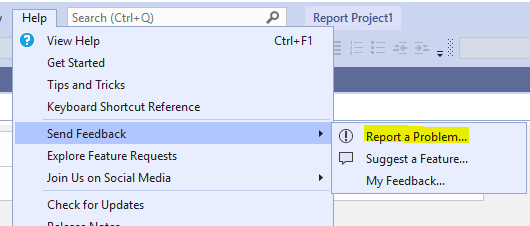
But while waiting for the response, you can try three workarounds below:
- Go to Tools\Options -> Environment\General. Uncheck the Adjust visual experience box and possibly optimize rendering. Your graphics driver may be causing the problem, which will switch to software rendering.
- Install SQL Server Data Tools 15.8.0 (https://learn.microsoft.com/en-us/sql/ssdt/previous-releases-of-sql-server-data-tools-ssdt-and-ssdt-bi ), which contains version 1.24 of the extension.
- Use the Relational Query Designer.
For more details, you can refer to these links:
flickering-design-viewer-on-group-ssrs-visual-stdi.html
visual-studio-2019-ssrs-dataset-query-designer-grouping-causes-query-flickering.
Best regards,
Aniya