@ankit goel , Welcome to Microsoft Q&A, based on my test, I find that Textboxcolumn may be not a good choice to show the suggestive words. I recommend that you used DataGridViewComboBoxColumn.
Here is a code example you could refer to.
private void Form1_Load(object sender, EventArgs e)
{
DataGridViewComboBoxColumn column =
new DataGridViewComboBoxColumn();
{
column.DataPropertyName = "Name";
column.HeaderText = "Name";
column.DropDownWidth = 160;
column.Width = 90;
column.MaxDropDownItems = 3;
column.FlatStyle = FlatStyle.Popup;
}
column.Items.Add("Jack");
column.Items.Add("Jason");
column.Items.Add("John");
dataGridView1.Columns.Insert(0,column);
}
private void dataGridView1_EditingControlShowing(object sender, DataGridViewEditingControlShowingEventArgs e)
{
if (dataGridView1.CurrentCell.ColumnIndex == 0)
{
ComboBox combo = e.Control as ComboBox;
if (combo == null)
return;
combo.DropDownStyle = ComboBoxStyle.DropDown;
combo.AutoCompleteMode = AutoCompleteMode.SuggestAppend;
}
}
Result:
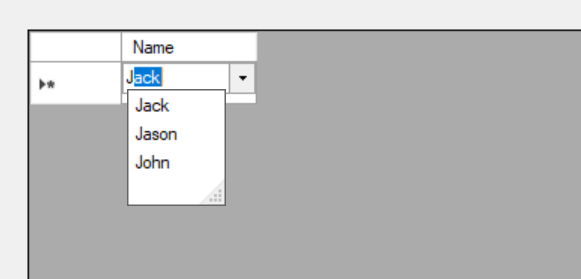
Hope this could help you.
Best Regards,
Jack
