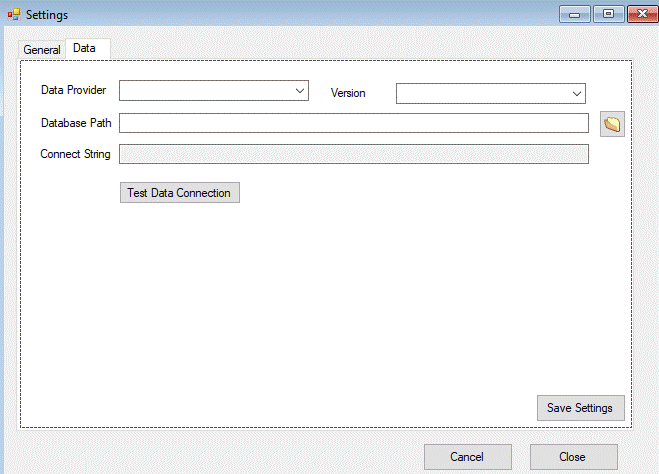@Pat Hanks , Welcome to Microsoft Q&A, based on your description, I make a code example and I reproduced your problem.
I recommend that we need to avoid using the code e.Cancel=true; then you could close the form without the limit of errorprovider control.
Here is a code example you could refer to.
private void textBox1_Validating(object sender, CancelEventArgs e)
{
if(string.IsNullOrEmpty(textBox1.Text))
{
//e.Cancel=true;
errorProvider1.SetError(textBox1, "please enter");
}
}
Hope this could help you.
Best Regards,
Jack
If the answer is the right solution, please click "Accept Answer" and upvote it.If you have extra questions about this answer, please click "Comment".
Note: Please follow the steps in our documentation to enable e-mail notifications if you want to receive the related email notification for this thread.