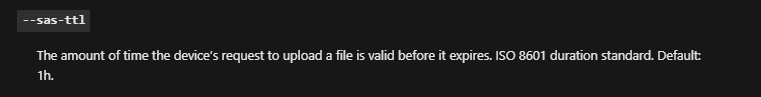Hello @Andrew Batta ,
To configure IoT Central's file upload you could either use Azure CLI or the REST API as explained in howto-upload-file-rest-api. This is not done for each upload, usually once per setup.
For security reasons and due to the required access level, I would not recommend doing this from the device side, instead I recommend doing this during setup or from a cloud service what has access granted to manage your IoT Central application and alter the IoT Central file upload configuration. Thus, your cloud-based application can keep control of what TTLs are configured. TTLs should be as short as possible, depending on your application.
IoT devices in the field are usually the most vulnerable component in an IoT solution. Providing them with power to alter the cloud service configuration is not a clever idea.
----------
If your issue is solved and to help other users, please mark this as best answer and feel free to upvote.