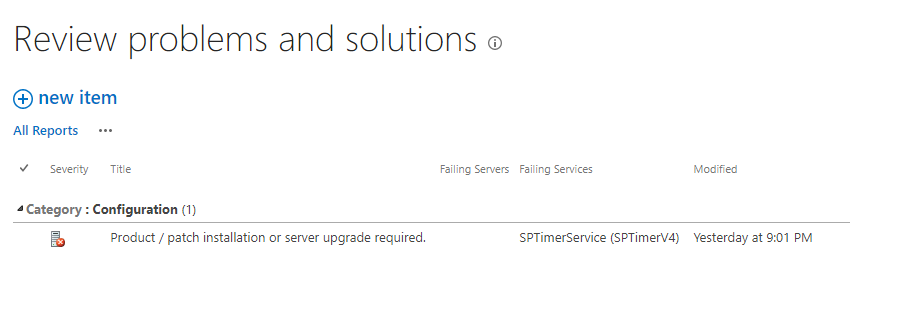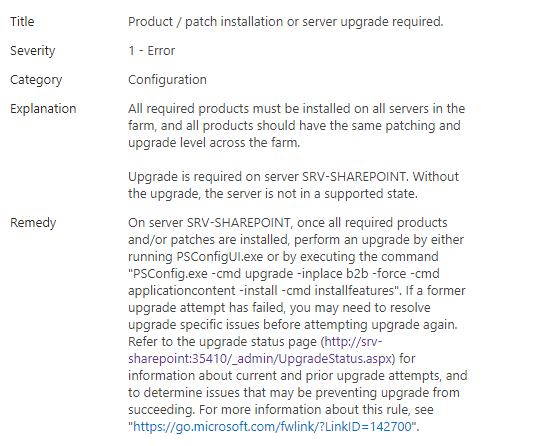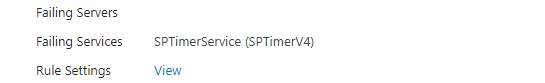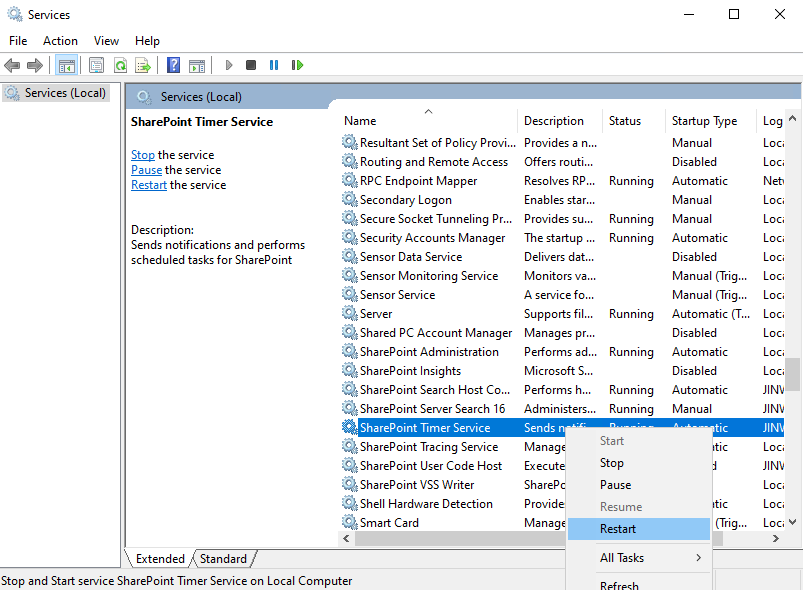Hi @Tevon2.0 ,
Please try to use this PowerShell script. The script detects timer service instances in the farm that are not online and attempts to bring them online. After running the script, manually restart the SPTimerV4 Windows Service on each server that is identified to have the problem.
$farm = Get-SPFarm
$disabledTimers = $farm.TimerService.Instances | where {$_.Status -ne "Online"}
if ($disabledTimers -ne $null)
{
foreach ($timer in $disabledTimers)
{
Write-Host "Timer service instance on server " $timer.Server.Name " is not Online. Current status:" $timer.Status
Write-Host "Attempting to set the status of the service instance to online"
$timer.Status = [Microsoft.SharePoint.Administration.SPObjectStatus]::Online
$timer.Update()
}
}
else
{
Write-Host "All Timer Service Instances in the farm are online! No problems found"
}
If the answer is helpful, please click "Accept Answer" and kindly upvote it.
Note: Please follow the steps in our documentation to enable e-mail notifications if you want to receive the related email notification for this thread.