Hi @VLY ,
If I understand correctly, do you mean you want to remove the entry list you have deployed previously without clearing the user's own values? If this is the case, from what I am aware of, I am afraid it's not feasible with GPO. As an alternative, I'd suggest trying to remove the entry list using the Set-MailboxJunkEmailConfiguration powershell cmdlt as it allows to remove entries without affecting the existing entries:
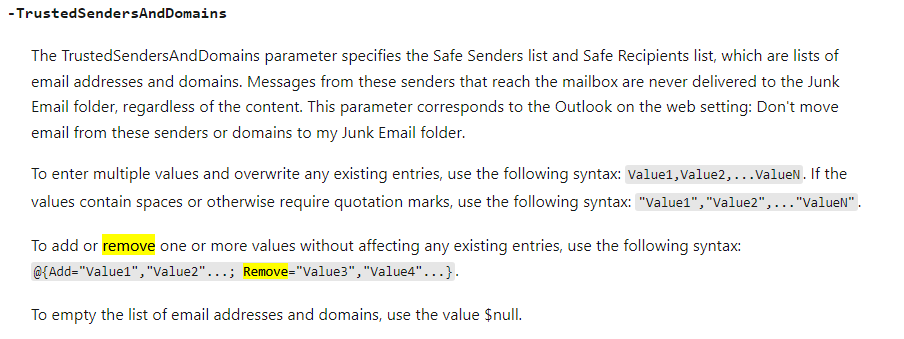
See this link for reference.
(Please Note: Since the web site is not hosted by Microsoft, the link may change without notice. Microsoft does not guarantee the accuracy of this information.)
If the answer is helpful, please click "Accept Answer" and kindly upvote it. If you have extra questions about this answer, please click "Comment".
Note: Please follow the steps in our documentation to enable e-mail notifications if you want to receive the related email notification for this thread.