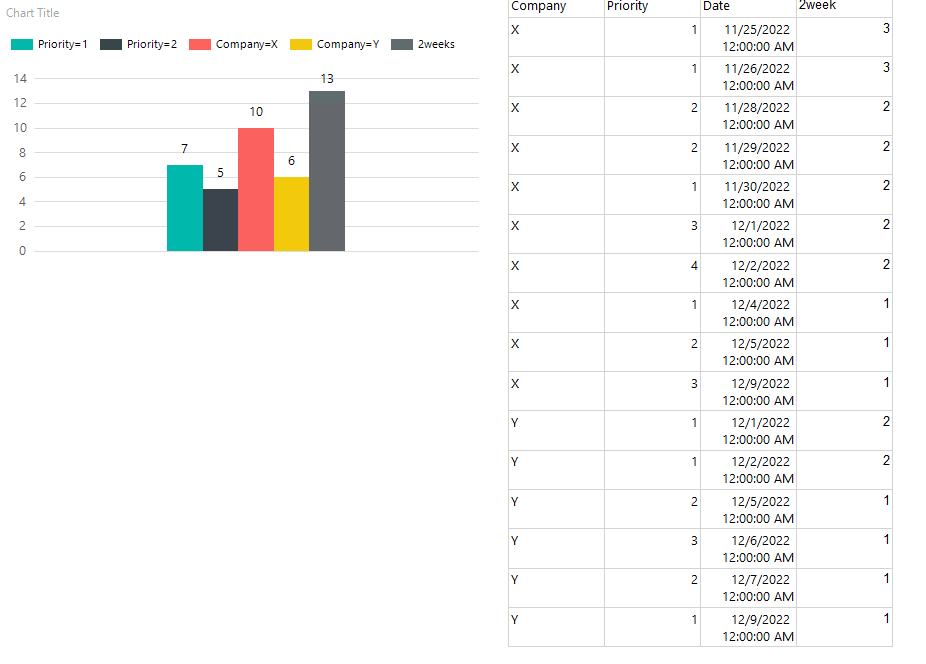Hi @Brett Ossman
First insert a Column Chart. Double-clicking on the chart will bring up a window for setting the chart data. Please remove the Details in Category Groups, and we add expressions directly in the Values window.
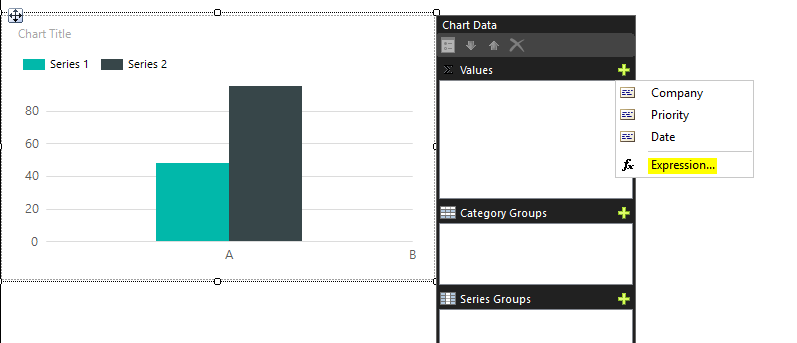
First add the first expression with count Priority=1: =Sum(iif(Fields!Priority.Value=1,1,0), "DataSet1").
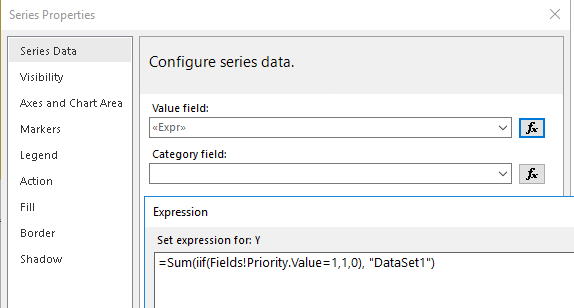
For the convenience of observation, we select Custom legend text in the Legend window and fill in "Priority=1".

Click OK, it will be as shown in the picture, we can click "Show data label" to display the result of the expression.
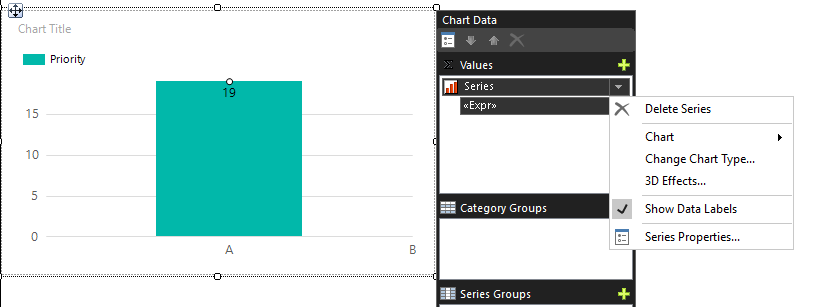
We can add the rest of the tags in turn as above.
Priority=2:
=Sum(iif(Fields!Priority.Value=2,1,0), "DataSet1")
Company=X:
=Sum(iif(Fields!Company.Value="X",1,0), "DataSet1")
Company=Y:
=Sum(iif(Fields!Company.Value="Y",1,0), "DataSet1")
2weeks:
=Sum(iif(DateDiff(DateInterval.Weekday,Fields!Date.Value,today() )<2,1,0), "DataSet1")
There is a difference between DateInterval.Weekday and DateInterval.WeekOfYear, you can choose the result you want to achieve.
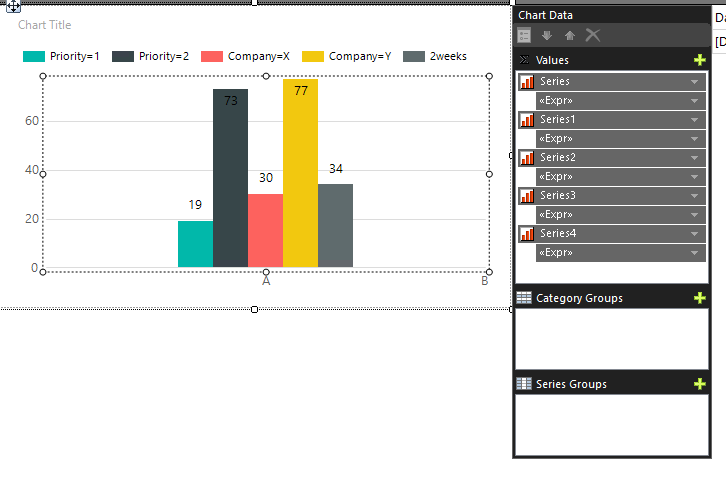
Preview:
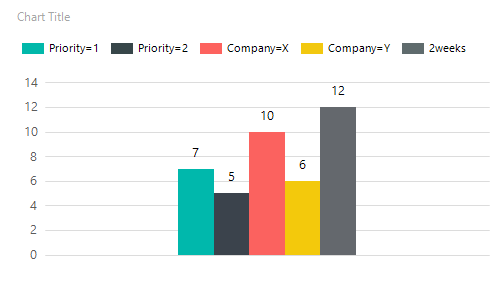
Best regards,
Aniya