Hi @Luis Hernandez CTR ,
Welcome to our forum!
For GPO to change the default search scope to All mailboxes, please refer to: Set default search scope.
Registry Path: HKEY_CURRENT_USER\software\policies\microsoft\office\x.0\outlook\search
(Note: The xx.0 placeholder represents your version of Office (16.0 = Office 2016, Office 365 and Office 2019, 15.0 = Office 2013));
Value Name: defaultsearchscope
Value Type: REG_DWORD
Value: 1
(Note: Serious problems can occur if you modify the registry incorrectly. Before making changes, back up the registry to restore it in case something goes wrong.)
By the way, in terms of Outlook, there's an option which can be used to set change the default search scope to All mailboxes via File>Options>Search:
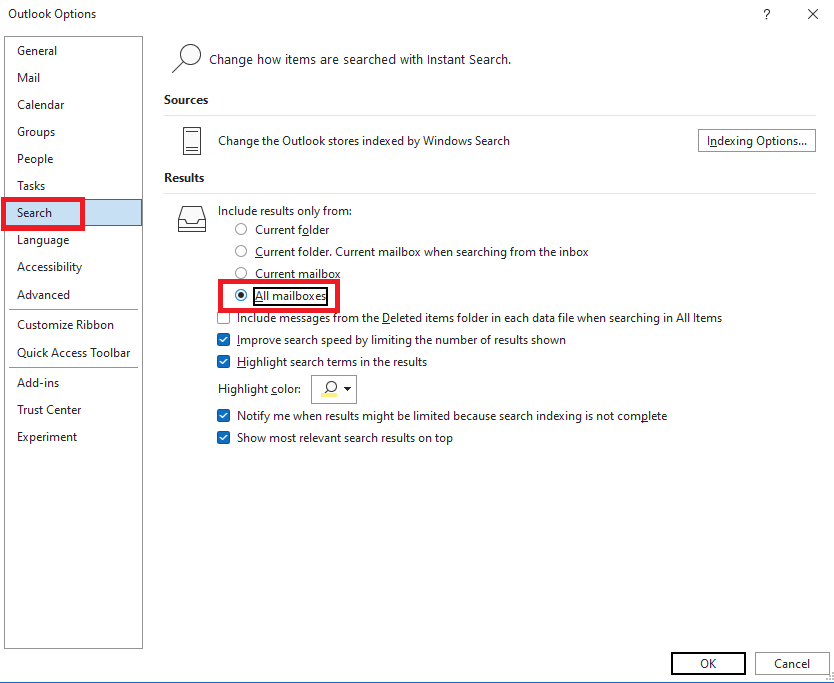
Hope to help you!
If the answer is helpful, please click "Accept Answer" and kindly upvote it. If you have extra questions about this answer, please click "Comment".
Note: Please follow the steps in our documentation to enable e-mail notifications if you want to receive the related email notification for this thread.
