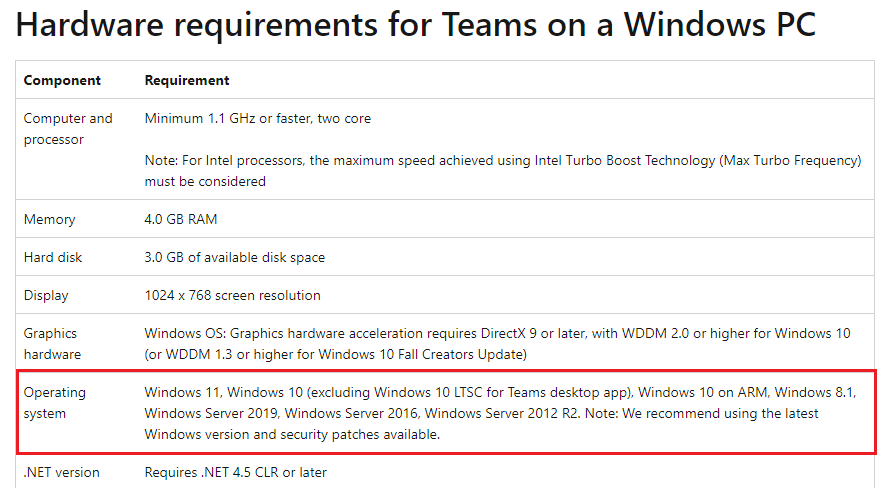I have the following problem which I just ran into today.
I am using the latest version of Microsoft Teams (1.5.00.31168 64-bit) on my Windows 7 64-bit system. This is with a work (business) account.
I normally open meeting links sent by colleagues or other business organizations and have never had an issue.
However, today, I was sent a link in the following format:
https://teams.live.com/meet/942571600xxxx (xxxx being the last four numbers).
I understand this is a link created by someone using Teams with a personal account.
Upon clicking the link and it opening it in Firefox, I get a prompt to pick the application for opening ms-teams links.

Confirming and choosing Teams, the link is sent to Teams and it seems Teams is opening the meeting, however, after a second Teams sends the same link back to the browser, where I get a new tab with the same URL and the same prompt. The URL is as follows:
https://teams.live.com/dl/launcher/launcher.html?url=%2F_%23%2Fmeet%2F9425716001426%3Fanon%3Dtrue&type=meet&deeplinkId=221480b6-3e8a-416e-82f2-517262302037&directDl=true&msLaunch=true&enableMobilePage=true&suppressPrompt=true
If I actually check to always open ms-teams links with the Teams desktop application in this case, it creates an infinite loop and keeps opening new tabs in my browser. :)
On my Windows 10 notebook (using Google Chrome there), this does not happen and I was able to attend the meeting there using the desktop application.
I thought this might be a browser issue, but it seems it is not, since I just tested this with different browsers.
I also check registry settings for HKEY_CLASSES_ROOT\ms-teams, they are the same on both computers.
Any advice on what could be causing the issue?
Is there any workaround?
Edit: Just tried going to the Teams Calendar and choosing "# Join with an ID", upon pasting the meeting number and clicking "Join meeting", my browser is launched again.