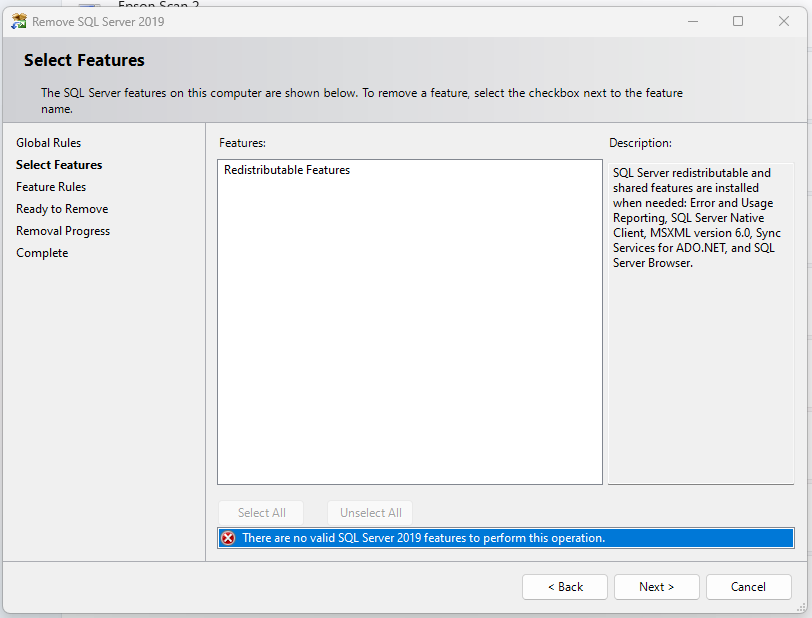Hi @William Demler ,
Try forcibly deleting in the CMD:
Run the CMD as administrator (right click):
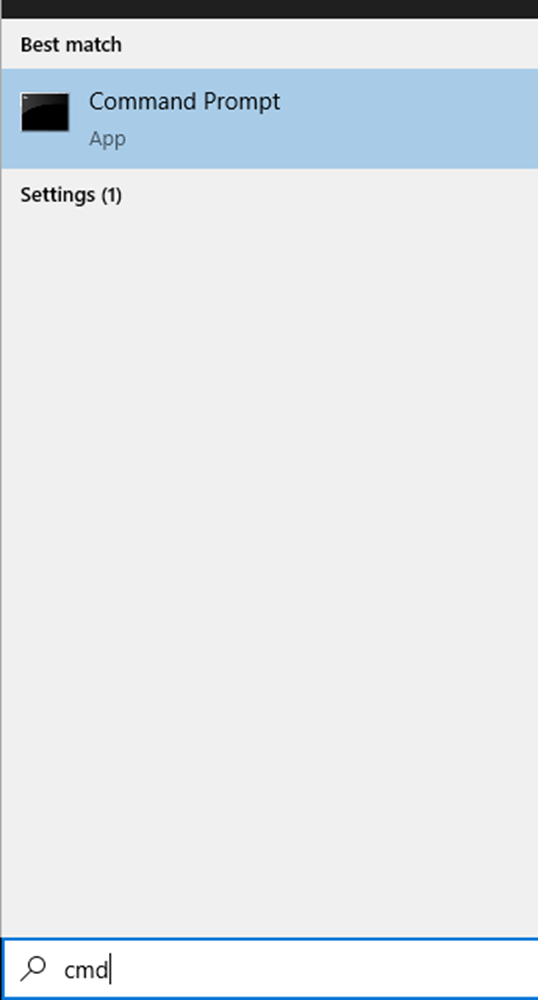
Then insert wmic and product list:
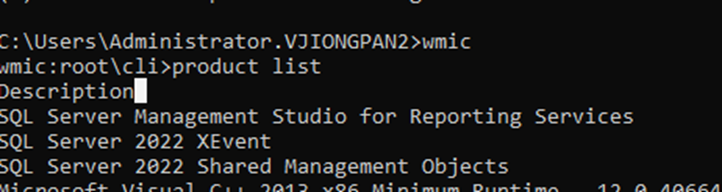
Find the indenitifying number you want to delete. The last step: restart cmd and use the following statement:
msiexec/x{/IdentifyingNumber}
You can get the result:
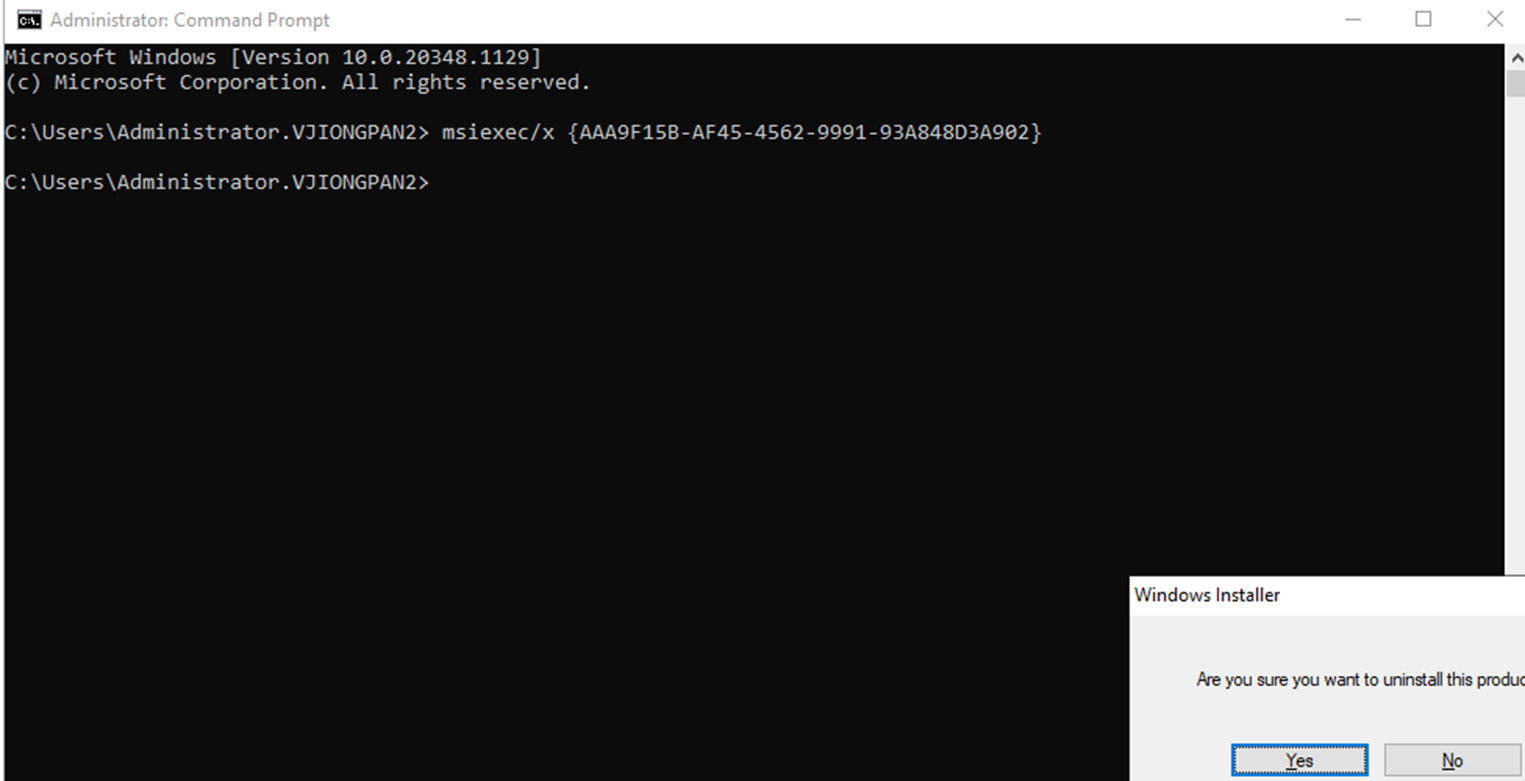
wish you good luck!