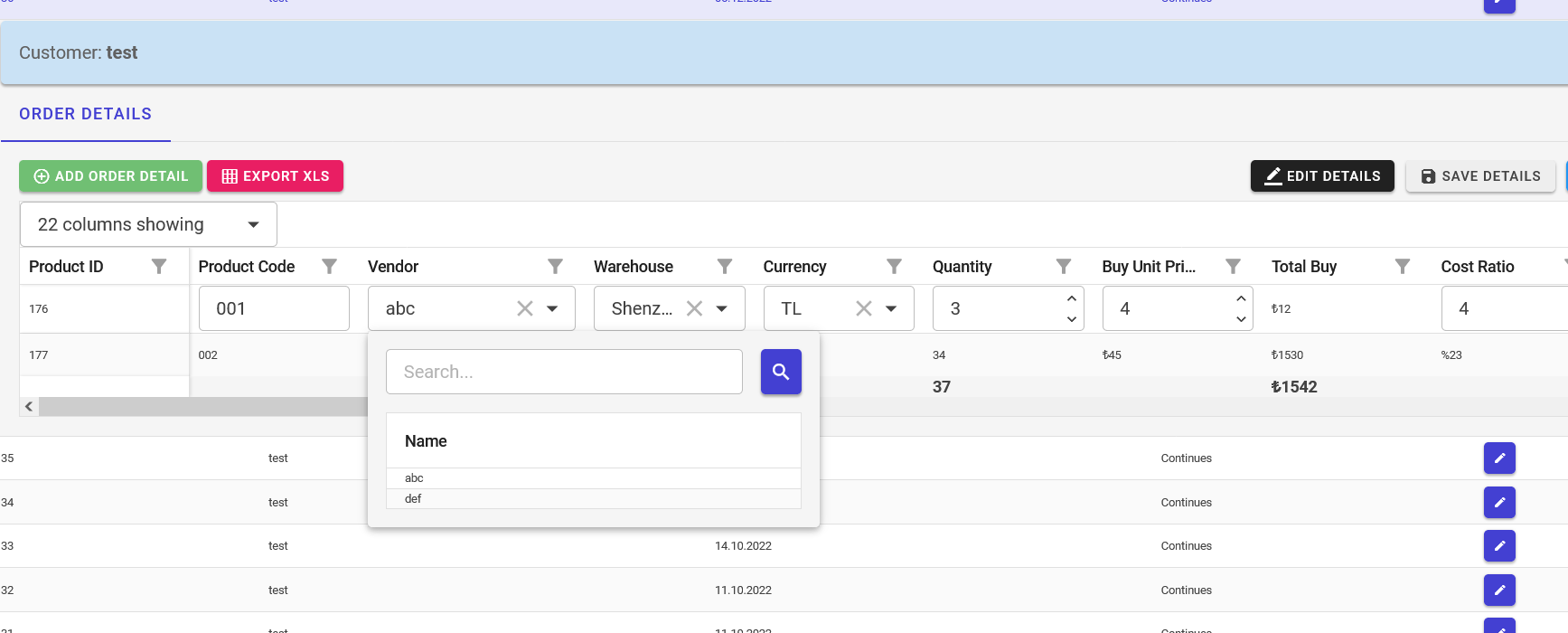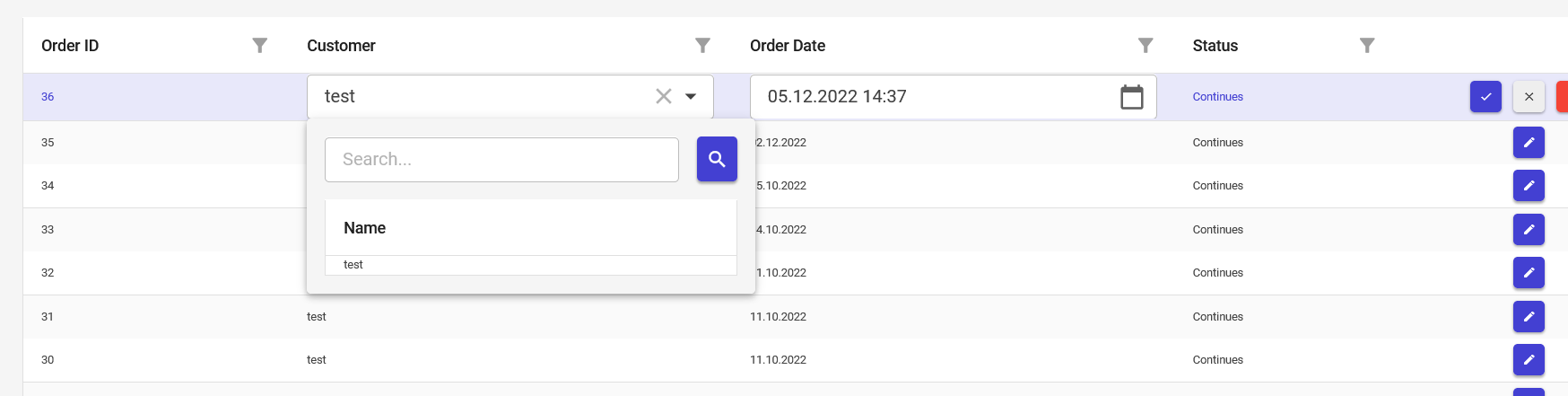@Anonymous I tried a couple of things but couldn't manage :( This shouldn't be this hard or am I CSS disabled? I am trying to avoid affecting RadzenDropDownDataGrid font size.
Here is the Blazor page I am working on:
<style>
#wrapper {
overflow: auto;
margin-bottom: -1rem !important;
}
#c1 { float: right; }
#c2 { float: right; }
#c3 { float: right; }
h1 { margin-bottom: 0.1rem !important;}
.rz-grid-table td .rz-cell-data {
font-size: 10px;
}
.rz-dropdown-panel {
font-size: 15px !important;
}
.rz-card {
margin-bottom: 0.1rem !important;
background-color: rgba(33, 150, 243, 0.2);
}
.rz-data-row:not(.rz-dropdown-panel) {
height: 11px !important;
}
td:not(.rz-dropdown-panel) {
padding-top: 1px !important;
padding-bottom: 1px !important;
}
</style>
@if (DisplayAlert) {
<div class="alert alert-success alert-dismissible d-flex align-items-center fade show">
<i class="bi-check-circle-fill"></i>
<strong class="mx-2">Success!</strong> Your message has been sent successfully.
<button type="button" class="btn-close" data-bs-dismiss="alert"></button>
</div>
}
<h1>Orders</h1>
<RadzenButton Icon="add_circle_outline" style="margin-bottom: 10px" Text="Add New Order" Click="@InsertRow" Disabled="@(_orderToInsert != null)" Size="ButtonSize.Small"/>
<RadzenButton IsBusy=@busyDetailExcelExport Text="Export XLS" Icon="grid_on" Click="@(args => ExportExcel())" Class="mb-4 mr-2" ButtonStyle="ButtonStyle.Secondary" Size="ButtonSize.Small"/>
<RadzenDataGrid @ref="_grid" AllowFiltering="true" AllowPaging="true" PageSize="20" AllowSorting="true" RowClick="RowClick" ExpandMode="DataGridExpandMode.Single"
Data="@_orders" TItem="Order" EditMode="DataGridEditMode.Single" RowUpdate="@OnUpdateRow" RowCreate="@OnCreateRow" @bind-Value="@SelectedOrders"
ShowExpandColumn="false" ShowPagingSummary="true" AllowColumnResize="true" RowRender="@RowRender" >
<Template Context="order">
<RadzenCard Style="margin-bottom: 20px">
Customer:
<b>@order?.Customer?.Name</b>
</RadzenCard>
<RadzenTabs>
<Tabs>
<RadzenTabsItem Text="Order Details">
<div id="wrapper">
<RadzenButton class="rz-background-color-success-light" Icon="add_circle_outline" style="margin-bottom: 10px" Text="Add Order Detail" Click="@(() => InsertDetailRow(order.Id))" Disabled="@(_detailToInsert != null)" Size="ButtonSize.Small"/>
<RadzenButton IsBusy=@busyDetailExcelExport Text="Export XLS" Icon="grid_on" Click="@(args => ExportDetailExcel())" Class="mb-4 mr-2" ButtonStyle="ButtonStyle.Secondary" Size="ButtonSize.Small"/>
<RadzenButton Icon="close" id="c3" style="margin-bottom: 10px;" ButtonStyle="ButtonStyle.Info" Click="@(args => CancelEdits(SelectedOrders.FirstOrDefault()?.OrderDetails))" Size="ButtonSize.Small"/>
<RadzenButton IsBusy=@busySaveDetails Icon="save" style="margin-bottom: 10px; margin-right: 10px" Text="Save Details" id="c2" Click="@(args => SaveRowDetails(SelectedOrders.FirstOrDefault()?.OrderDetails))" ButtonStyle="ButtonStyle.Light" Size="ButtonSize.Small"/>
<RadzenButton Icon="border_color" style="margin-bottom: 10px; margin-right: 10px" Text="Edit Details" id="c1" Click="@(args => EditRowDetails(SelectedOrders.FirstOrDefault()?.OrderDetails))" @onclick:stopPropagation="true" ButtonStyle="ButtonStyle.Dark" Size="ButtonSize.Small"/>
</div>
<RadzenDataGrid @ref="_gridDetail" AllowFiltering="@(_detailToInsert == null)" AllowPaging="true" PageSize="15" AllowSorting="@(_detailToInsert == null)" Data="@order.OrderDetails"
TItem="OrderDetail" EditMode="DataGridEditMode.Multiple" RowUpdate="@OnUpdateRowDetail" RowCreate="@OnCreateRowDetail" AllowColumnResize="true"
AllowColumnPicking="true" ShowPagingSummary="true" ColumnWidth="150px" Density="Density.Compact">
<Columns>
<RadzenDataGridColumn TItem="OrderDetail" Property="Id" Title="Product ID" Frozen="true" OrderIndex="1"/>
<RadzenDataGridColumn TItem="OrderDetail" Property="ProductCode" Title="Product Code" OrderIndex="2">
<EditTemplate Context="orderDetail">
<RadzenTextBox @bind-Value="orderDetail.ProductCode" Style="width: 100%; display: block" Name="ProductCode"/>
<RadzenRequiredValidator Text="Product Code is Required!" Component="ProductCode" Popup="true" Style="position: absolute; z-index: 9999;"/>
</EditTemplate>
</RadzenDataGridColumn>
<RadzenDataGridColumn TItem="OrderDetail" Property="Vendor.Name" Title="Vendor" Width="200px" OrderIndex="4">
<EditTemplate Context="orderDetail">
<RadzenDropDownDataGrid TValue="int" AllowFiltering="true" AllowClear="true" FilterCaseSensitivity="FilterCaseSensitivity.CaseInsensitive" FilterOperator="StringFilterOperator.Contains"
Data=@_vendors Count="5" TextProperty="Name" ValueProperty="Id"
Class="w-100" @bind-Value="orderDetail.VendorId" Name="vendor" id="vendor"/>
<RadzenNumericRangeValidator Component="vendor" Min="1" Text="Vendor is Required!" Popup=true Style="position: absolute; z-index: 9999;" />
</EditTemplate>
</RadzenDataGridColumn>
....
Please help me.