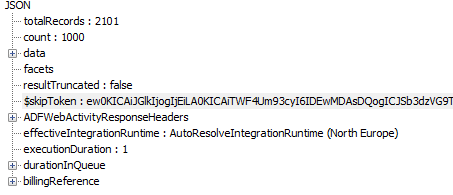Hi @Kathe, Siddharth S (TCS) ,
Thank you for posting query in Microsoft Q&A Platform.
If I understand correctly, your API supports pagination, and you would like to load all pages data to Sink storage in to one csv file. Please correct me if I am wrong.
Copy activity, REST connector as source will support pagination, you can leverage paginations techniques to query all page's data from API and load to Sink storage.
Below are few useful resources to help with pagination in Copy activity.
How t p Perform Pagination in ADF using REST API - Here it explained about tweaking Sink settings to get all responses in to single file.
Pagination support in Azure data factory
Copy data from REST API which sends response in Pages using Azure data factory
For some reason if you are getting each page data into each file separately then try to use another copy activity on top of folder in which all files available and use wild card option to take all files and under sink use dataset for sink storage to load in to single file.
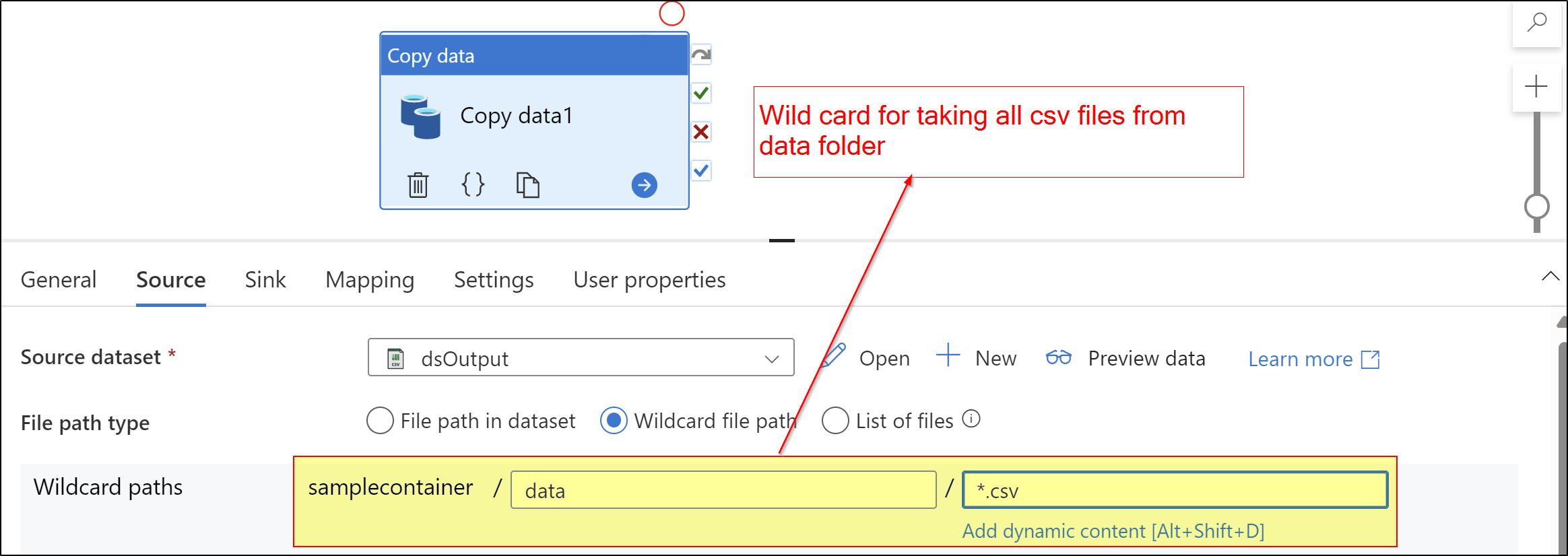
Hope this helps. Please let me know if any further queries.
Please consider hitting Accept Answer button. Accepted Answers help community as well.