
If multiple shapes are selected (or if you have grouped shapes), you won't have access to all the sub-menus of Edit Shape, but Edit Shape > Change Shape should still be available.

This browser is no longer supported.
Upgrade to Microsoft Edge to take advantage of the latest features, security updates, and technical support.
I am using Word 2019 and the edit shape feature is greyed out. Is there a certain restriction that I need to remove or is my Word just messed up?


If multiple shapes are selected (or if you have grouped shapes), you won't have access to all the sub-menus of Edit Shape, but Edit Shape > Change Shape should still be available.


Hi @jemal adem
> I am using Word 2019 and the edit shape feature is greyed out
Could you please take a screenshot to show us this feature button and your shape?
I need to confirm more information to narrow down.
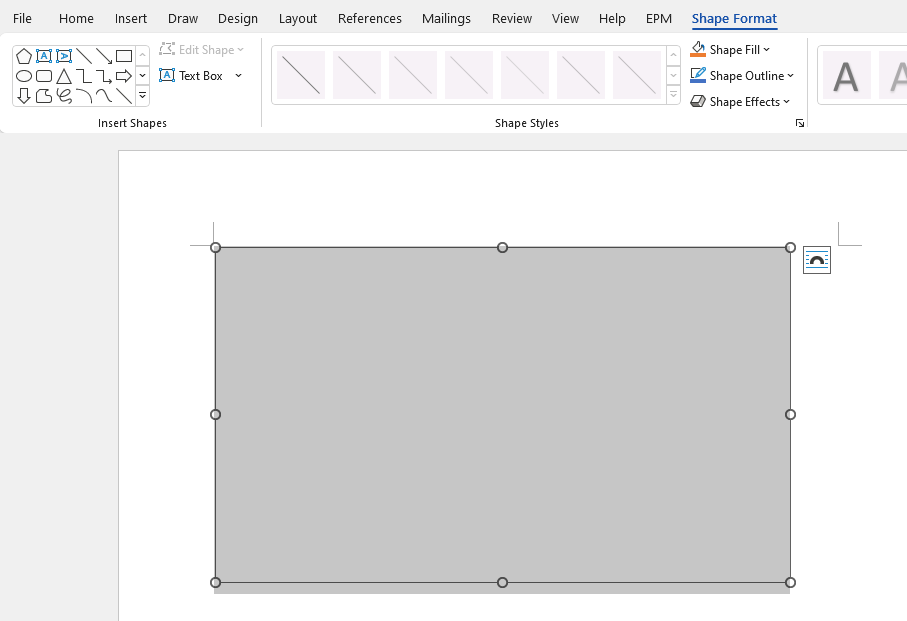

Any updates, welcome to let us know.
If the answer is helpful, please click "Accept Answer" and kindly upvote it. If you have extra questions about this answer, please click "Comment".
Note: Please follow the steps in our documentation to enable e-mail notifications if you want to receive the related email notification for this thread.