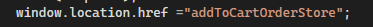I am working with .net mvc i give the proper url name but error is the resource is not found
i am click the checkout button and trying to open view but view is not open
please see below code
cartDisplay.cshtml
@{
ViewBag.Title = "cartDisplay";
}
<h2>Add to Cart Details</h2>
<script src="~/kendo/js/kendo.all.min.js"></script>
<div style="display: inline">
<div class="text-left">
<button class='btn btn-group-sm btn-success' onclick='submit()'>CheckOut</button>
</div>
</div>
<div id="example">
<br />
<br />
<div id="grid"></div>
<script>
$(document).ready(function () {
//here other code
function submit() {
debugger
$.ajax({
url: "/User/addToCartOrderStore", //here I am giving the proper url but error is resource not found error
type: 'GET',
cache: false,
contentType: false,
processData: false,
success: function (response) {
window.location.href = response.redirectToUrl;
}
});
}
</script>
UserController.cs
//Shipping Details and order details
[HttpGet]
public ActionResult addToCartOrderStore()
{
return View();
}
[HttpPost]
public ActionResult addToCartOrderStore(FormCollection sh)
{
I am trying to open below view but below view is not open
addToCartOrderStore.cshtml
@{
ViewBag.Title = "addToCartOrderStore";
}
<h2>AddToCart OrderStore</h2>
<script src="~/kendo/js/kendo.all.min.js"></script>
<br />
<div class="navbar navbar-inverse text-center">
<div class="container text-center">
<div class="navbar-collapse collapse text-center">
<ul class="nav navbar-nav text-center">
@*<li>@Html.ActionLink("Home", "index")</li>
<li> @Html.ActionLink("My Cart", "cartdisplay")</li>
<li> @Html.ActionLink("My Orders", "orderdisplay")</li>*@
<li>@Html.ActionLink("Logout", "Logout")</li>
</ul>
</div>
</div>
</div>
<form id="form"></form>
<script>
$(document).ready(function () {
var today = new Date();
var maxDate = today.setDate(today.getDate() + 60);
$("#form").kendoForm({
layout: "grid",
grid: {
cols: 2,
gutter: 20
},
items: [
{
type: "group",
label: "Customer Address",
items: [
{
field: "firstname",
label: "First Name:",
validation: { required: true }
},
{
field: "lastname",
label: "Last Name:",
validation: { required: true }
},
see below error image
https://imgur.com/KvvTGrq
I am trying to open view but give an error the resource cannot be found
need help