
BTW - all systems are on 22H2.
This browser is no longer supported.
Upgrade to Microsoft Edge to take advantage of the latest features, security updates, and technical support.
On a local domain joined Windows 11 Pro computer, where the primary profile is logged/synchronised using a Microsoft 365 tenant, attempting to add additional profiles to access other M365 tenants is fraught with difficultly. I support four clients each with their own M365 tenant which I've got separate Edge profiles. All of them signed in fine the first time but two of them have signed out whilst two remain signed in. This is the error that shows on the profile that isn't synchronising anymore:
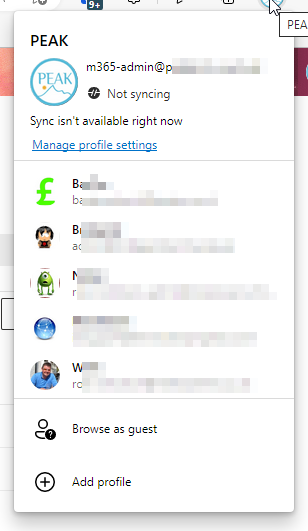
If you try and turn on Sync in the profile settings, nothing happens. If you sign-out, you're up a creek without a paddle because you get this error trying to login:

Once you've got this error, you can't access that tenant ever again. Even removing the Edge profile and adding a new one doesn't help. The above error occurs again. The only solution I had was to restore the PC to an earlier Macrium Reflect image.
This is on Windows 11 Pro but I've managed to repeat the same problem on a test Windows 10 Pro virtual machine. The primary M365 tenant was added as an account to the domain joined PC by accepting this prompt:
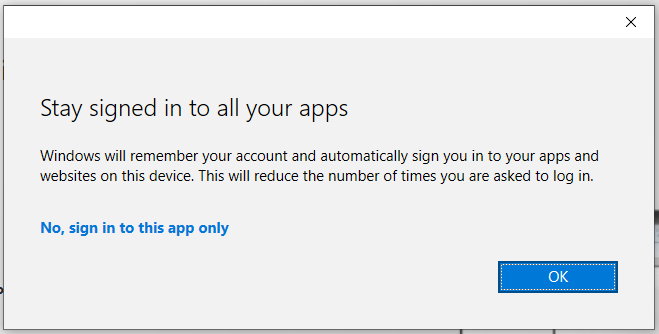
This ends up with this account setting:
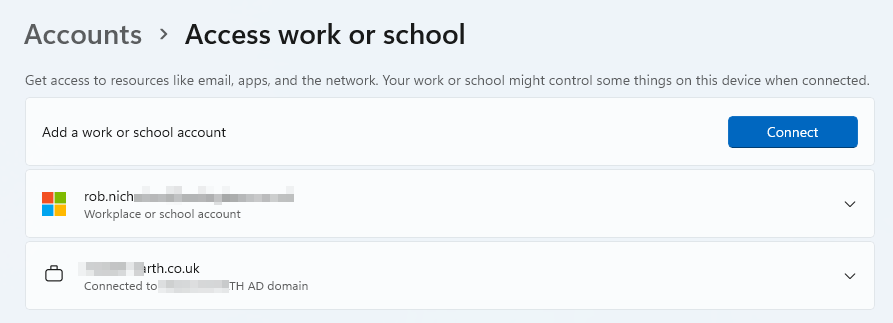

BTW - all systems are on 22H2.
Another scenario where M365 profiles are messed up. Brand new Windows 11 test build:
I get the error "You need permission to access this site". This is because Edge is attempting to logon (incorrectly) using the account added to Windows in step 6 and not the client's email acccount. It fails because my own M365 tenant/email is added as a guest to the client's M365 tenant (as they have shared documents with me), i.e. ******@mydomain.com is present in the Azure AD for the @theclient.com.
I'm pretty sure that if I deleted my own guest account in the client's Azure AD, that this issue would go away and I'd be able to open their SharePoint home page using the correct account.
The core problem in this instance (but I suspect it's linked to sync problems) is that Edge is attempting to use the account that's added here to authenticate against the tenant. This behaviour is IMO wrong when you're set-up a separate Edge profile for the very reason of isolating settings, accounts etc.
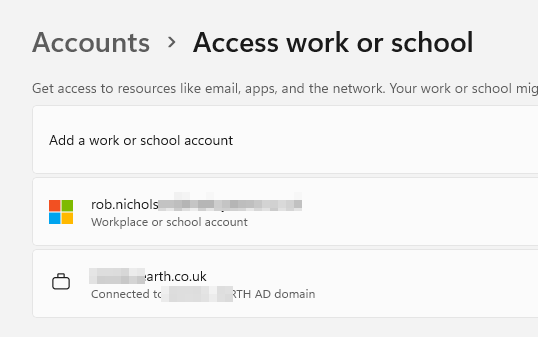
I have had this issue for the longest time, and I think I fixed it.
Go to PC Settings > Accounts > Email & Accounts
Add the account that is giving you the -2146893802 error here.
Go back to Edge and click Sign In.
My account started syncing immediately.