@net 6 newbie Welcome to Microsoft Q&A Forum, Thank you for posting your query here!
Block blobs include features that help you manage large files over networks. With a block blob, you can upload multiple blocks in parallel to decrease upload time. Each block can include an MD5 hash to verify the transfer, so you can track upload progress and re-send blocks as needed. You can upload blocks in any order, and determine their sequence in the final block list commitment step. You can also upload a new block to replace an existing uncommitted block of the same block ID. You have one week to commit blocks to a blob before they are discarded. All uncommitted blocks are also discarded when a block list commitment operation occurs but does not include them.
Learn more here
Additional information: md5 hash calculation for large files
Calculate & Validate MD5 hashes on Azure blob storage files with PowerShell
I would also recommend to use ****azcopy** tool to upload files:** put-MD5 check calculates MD5 on the source not destination. It puts the value in HTTP MD5 header. When you download, AzCopy can recalculate the MD5 and verify that it is equal to the one you uploaded.
Data integrity and validation: https://github.com/Azure/azure-storage-azcopy/wiki/Data-integrity-and-validation
az copy --put-md5. MD5 hash is calculated and stored automatically
If the issue still persists, please share your code without PI information, I’m happy to assist you further.
Please do not forget to 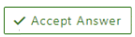 and “up-vote” wherever the information provided helps you, this can be beneficial to other community members.
and “up-vote” wherever the information provided helps you, this can be beneficial to other community members.
