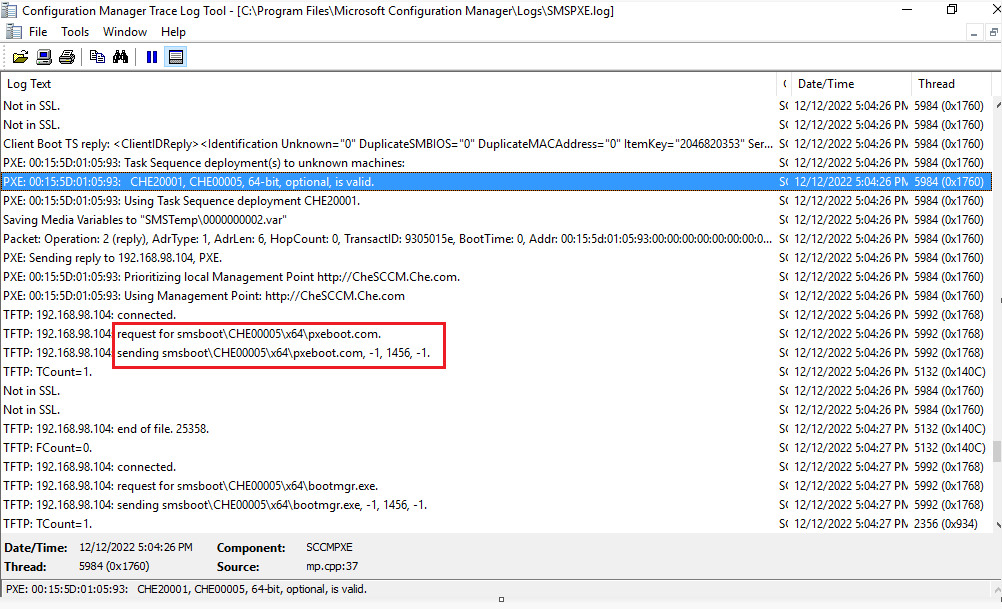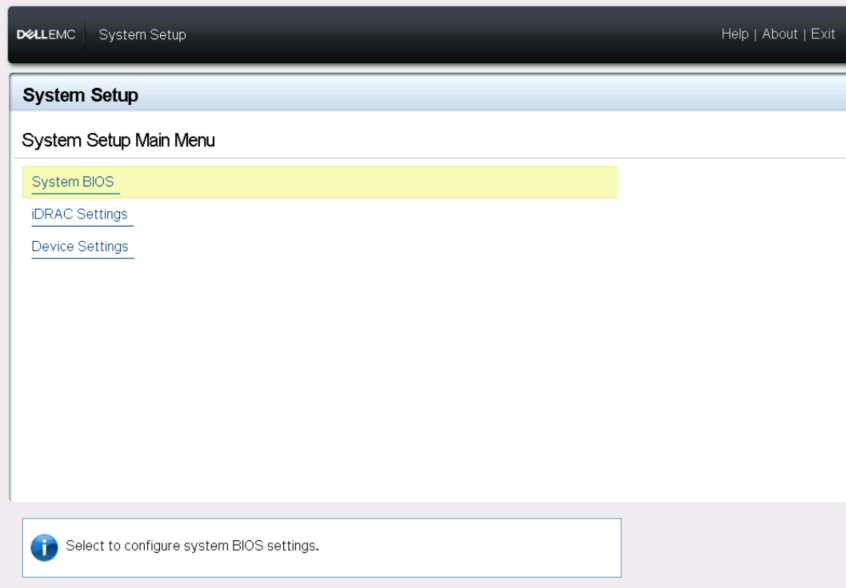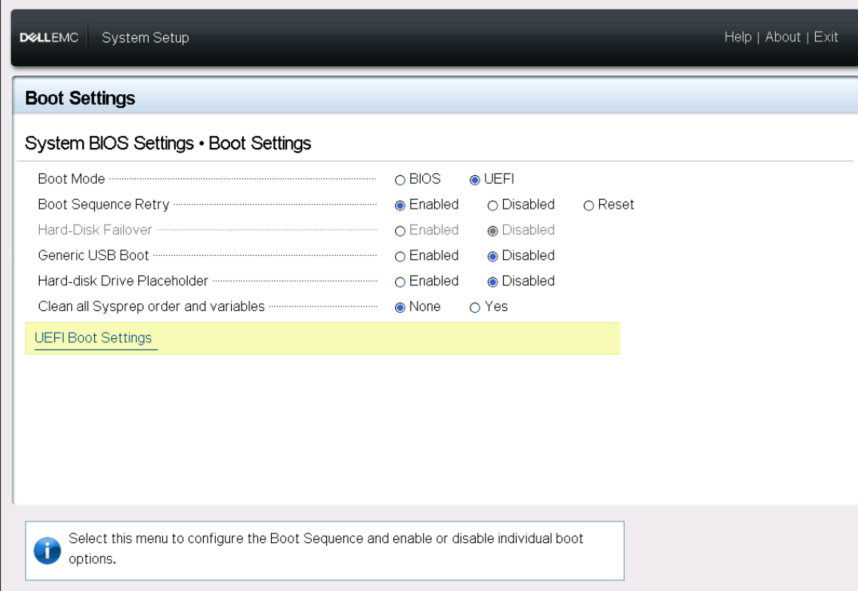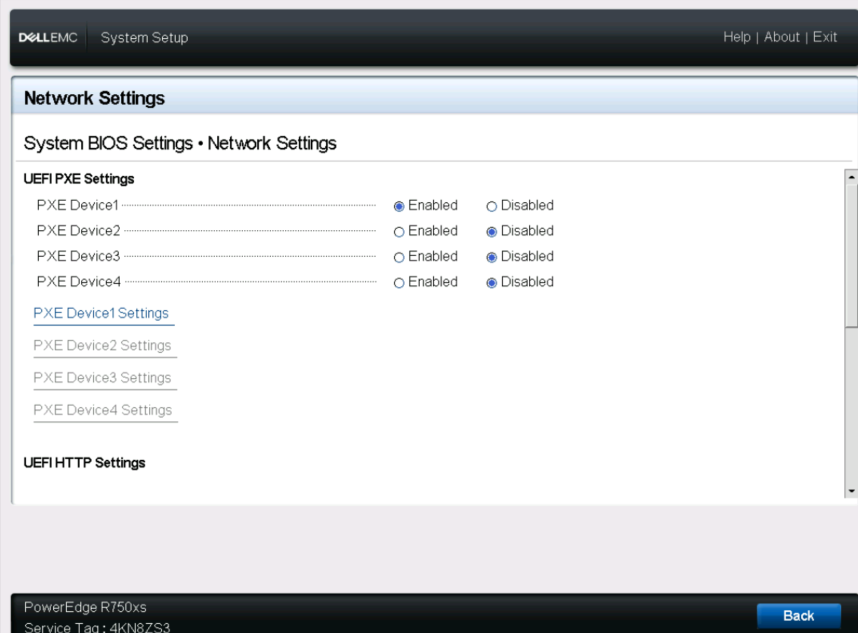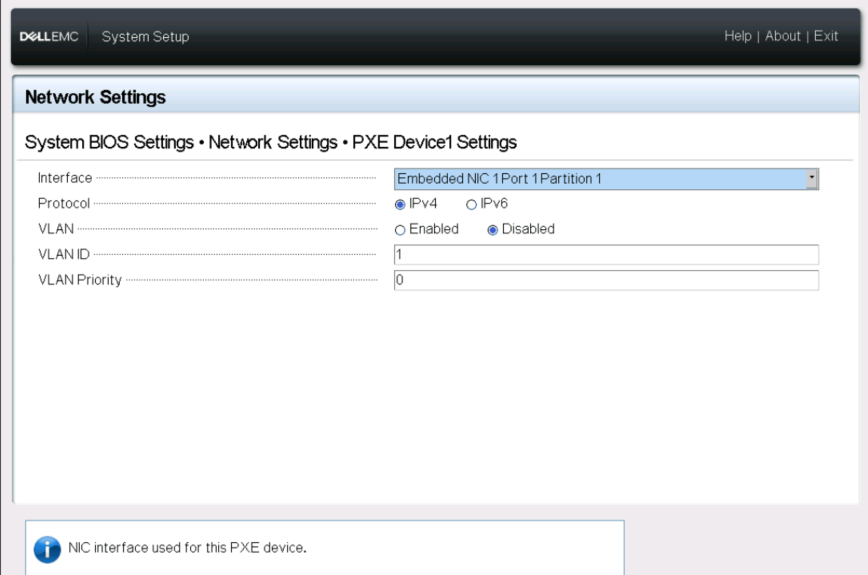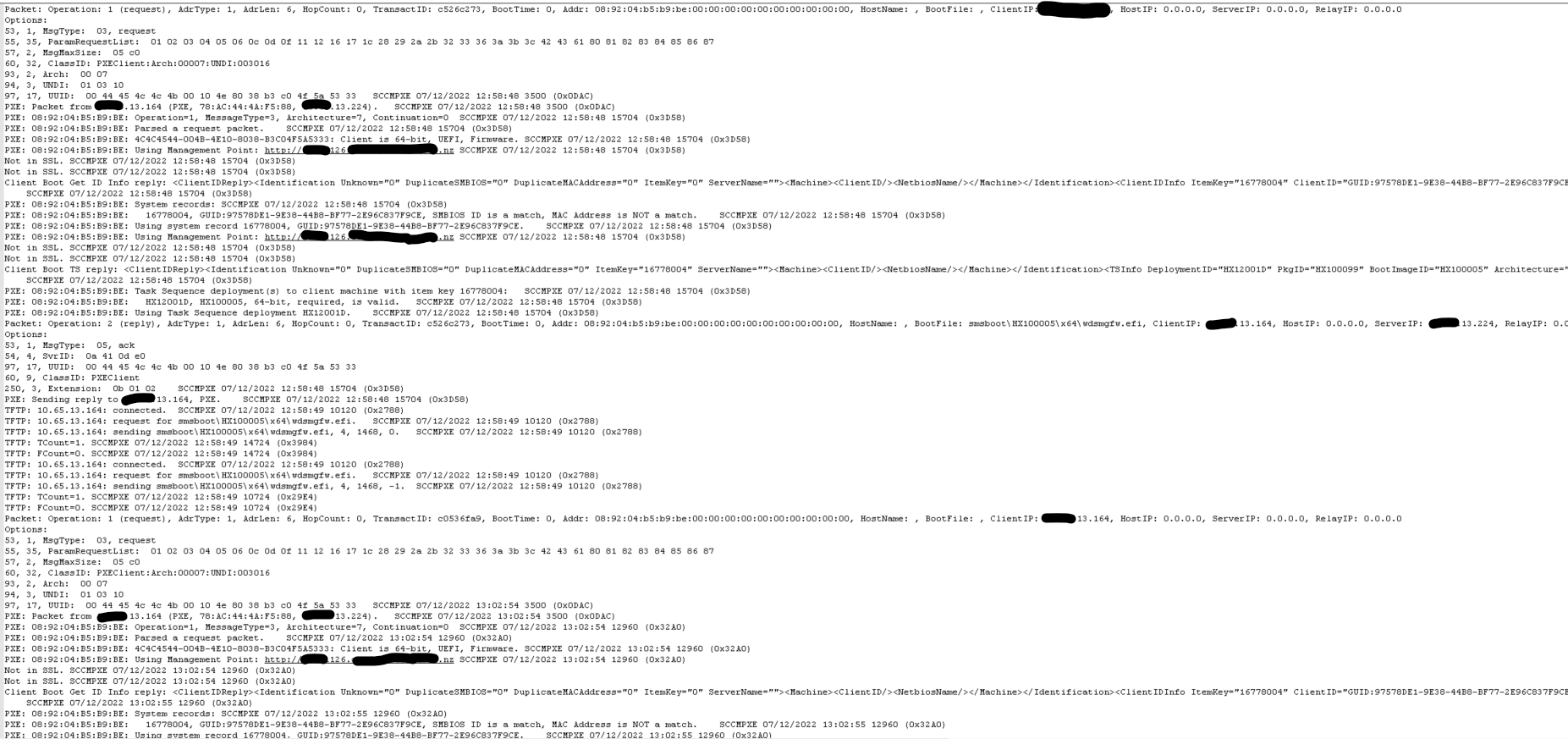I am trying to deploy a Windows Server 2019 via SCCM over a UEFI PXE boot, but I am receiving this error all the time: PXE-E99: Unexpected network error
When I try to boot via BIOS PXE it works fine.
The server I am trying to install the image is a Dell PowerEdge R750xs.
I have another identical server in a different location that worked fine booting UEFI PXE with the same SCCM Task sequence.
Here is the SCCM log:
Packet: Operation: 1 (request), AdrType: 1, AdrLen: 6, HopCount: 0, TransactID: 2f6d9153, BootTime: 0, Addr: 08:92:04:b4:ad:5e:00:00:00:00:00:00:00:00:00:00, HostName: , BootFile: , ClientIP: 10.81.112.164, HostIP: 0.0.0.0, ServerIP: 0.0.0.0, RelayIP: 0.0.0.0
Options:
53, 1, MsgType: 03, request
55, 35, ParamRequestList: 01 02 03 04 05 06 0c 0d 0f 11 12 16 17 1c 28 29 2a 2b 32 33 36 3a 3b 3c 42 43 61 80 81 82 83 84 85 86 87
57, 2, MsgMaxSize: 05 c0
60, 32, ClassID: PXEClient:Arch:00007:UNDI:003016
93, 2, Arch: 00 07
94, 3, UNDI: 01 03 10
97, 17, UUID: 00 44 45 4c 4c 4b 00 10 4e 80 38 b4 c0 4f 5a 53 33 SCCMPXE 11/12/2022 18:40:48 10416 (0x28B0)
PXE: Packet from 10.81.112.164 (PXE, 78:AC:44:0D:1D:AD, 10.81.112.224). SCCMPXE 11/12/2022 18:40:48 10416 (0x28B0)
PXE: 08:92:04:B4:AD:5E: Operation=1, MessageType=3, Architecture=7, Continuation=0 SCCMPXE 11/12/2022 18:40:48 14188 (0x376C)
PXE: 08:92:04:B4:AD:5E: Parsed a request packet. SCCMPXE 11/12/2022 18:40:48 14188 (0x376C)
PXE: 08:92:04:B4:AD:5E: 4C4C4544-004B-4E10-8038-B4C04F5A5333: Client is 64-bit, UEFI, Firmware. SCCMPXE 11/12/2022 18:40:48 14188 (0x376C)
PXE: 08:92:04:B4:AD:5E: Using Management Point: http://s0711126.card.police.govt.nz SCCMPXE 11/12/2022 18:40:48 14188 (0x376C)
Not in SSL. SCCMPXE 11/12/2022 18:40:48 14188 (0x376C)
Not in SSL. SCCMPXE 11/12/2022 18:40:48 14188 (0x376C)
Client Boot Get ID Info reply: <ClientIDReply><Identification Unknown="0" DuplicateSMBIOS="0" DuplicateMACAddress="0" ItemKey="0" ServerName=""><Machine><ClientID/><NetbiosName/></Machine></Identification><ClientIDInfo ItemKey="16778024" ClientID="GUID:C7D67C20-7686-4730-9AEE-860AFDDC585A" DuplicateSMBIOS="0" DuplicateMACAddress="0" MatchType="2"/></ClientIDReply>
SCCMPXE 11/12/2022 18:40:48 14188 (0x376C)
PXE: 08:92:04:B4:AD:5E: System records: SCCMPXE 11/12/2022 18:40:48 14188 (0x376C)
PXE: 08:92:04:B4:AD:5E: 16778024, GUID:C7D67C20-7686-4730-9AEE-860AFDDC585A, SMBIOS ID is NOT a match, MAC Address is a match. SCCMPXE 11/12/2022 18:40:48 14188 (0x376C)
PXE: 08:92:04:B4:AD:5E: Using system record 16778024, GUID:C7D67C20-7686-4730-9AEE-860AFDDC585A. SCCMPXE 11/12/2022 18:40:48 14188 (0x376C)
PXE: 08:92:04:B4:AD:5E: Using Management Point: http://s0711126.card.police.govt.nz SCCMPXE 11/12/2022 18:40:48 14188 (0x376C)
Not in SSL. SCCMPXE 11/12/2022 18:40:48 14188 (0x376C)
Not in SSL. SCCMPXE 11/12/2022 18:40:48 14188 (0x376C)
Client Boot TS reply: <ClientIDReply><Identification Unknown="0" DuplicateSMBIOS="0" DuplicateMACAddress="0" ItemKey="16778024" ServerName=""><Machine><ClientID/><NetbiosName/></Machine></Identification><TSInfo DeploymentID="HX12001D" PkgID="HX100099" BootImageID="HX100005" Architecture="9" Required="1" AlreadyRun="0" ForPXE="1" Disabled="0" PackageAvailable="1" FutureAvailability="0" Expired="0" UEFIArchitectureMismatch="0" ArchitectureMismatch="0"/></ClientIDReply>
SCCMPXE 11/12/2022 18:40:48 14188 (0x376C)
PXE: 08:92:04:B4:AD:5E: Task Sequence deployment(s) to client machine with item key 16778024: SCCMPXE 11/12/2022 18:40:48 14188 (0x376C)
PXE: 08:92:04:B4:AD:5E: HX12001D, HX100005, 64-bit, required, is valid. SCCMPXE 11/12/2022 18:40:48 14188 (0x376C)
PXE: 08:92:04:B4:AD:5E: Using Task Sequence deployment HX12001D. SCCMPXE 11/12/2022 18:40:48 14188 (0x376C)
Packet: Operation: 2 (reply), AdrType: 1, AdrLen: 6, HopCount: 0, TransactID: 2f6d9153, BootTime: 0, Addr: 08:92:04:b4:ad:5e:00:00:00:00:00:00:00:00:00:00, HostName: , BootFile: smsboot\HX100005\x64\wdsmgfw.efi, ClientIP: 10.81.112.164, HostIP: 0.0.0.0, ServerIP: 10.81.112.224, RelayIP: 0.0.0.0
Options:
53, 1, MsgType: 05, ack
54, 4, SvrID: 0a 51 70 e0
97, 17, UUID: 00 44 45 4c 4c 4b 00 10 4e 80 38 b4 c0 4f 5a 53 33
60, 9, ClassID: PXEClient
250, 3, Extension: 0b 01 02 SCCMPXE 11/12/2022 18:40:48 14188 (0x376C)
PXE: Sending reply to 10.81.112.164, PXE. SCCMPXE 11/12/2022 18:40:48 14188 (0x376C)
@@@@@@@@@@@@@####################################@@@@@@@@@@@@@@@@@@@@@@@
Any help would me much appreciated.
Thank you.
Hugo