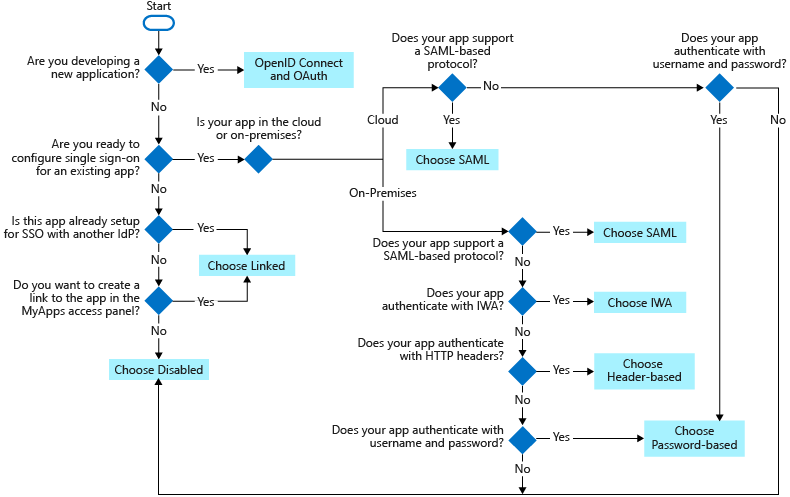@Becker, Steffen Thank you for reaching out to us, As I understand you want to change the application sign on from OIDC to SAML based, you can check with your Azure Admin ( Global Admin ) what kind of Single Sign on method application supports, if it supports SAML based that can be changed from Single sign on blade.
If you have required access like Cloud Application Administrator or Application Administrator roles (https://learn.microsoft.com/en-us/azure/active-directory/roles/delegate-by-task#:~:text=Create%20enterprise%20applications) you can try changing the same from single sign on blade.
Also below flowchart can help you decide which SSO method is best for your situation.
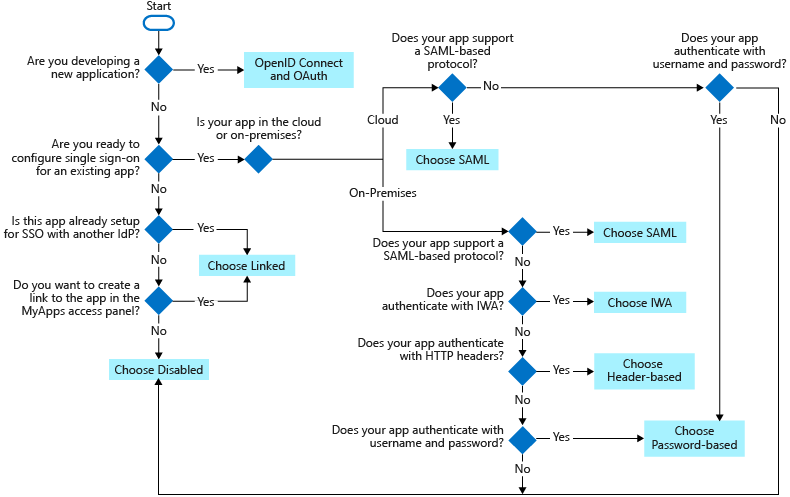
Reference: https://learn.microsoft.com/en-us/azure/active-directory/manage-apps/plan-sso-deployment#:~:text=The%20following%20SSO%20protocols%20are%20available%20to%20use%3A
Let me know if you have any further questions, please feel free to post back.
Please remember to "Accept Answer" if answer helped, so that others in the community facing similar issues can easily find the solution.