
Might also try;
--please don't forget to upvote and Accept as answer if the reply is helpful--
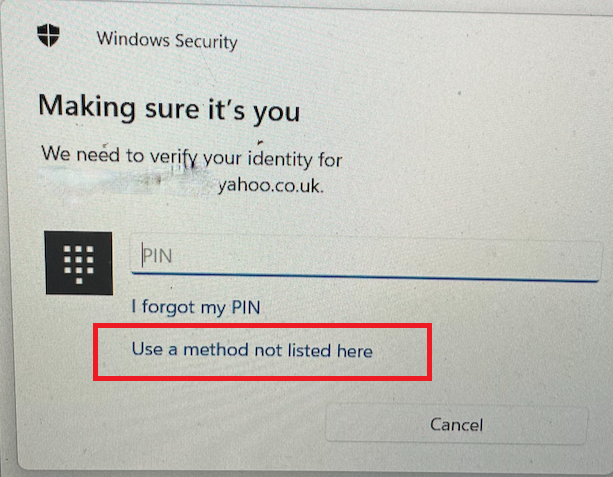
This browser is no longer supported.
Upgrade to Microsoft Edge to take advantage of the latest features, security updates, and technical support.
I am getting a windows security pop up, "making sure its you". It asks for Pin entry. I enter the pin, and it progresses to a "verify email" wizard. The email on "we sent an email to" is correct, and they have sent a code.
The problem is, the email never arrives. It is definitely not in any spam folder.
Any suggestions on how to avoid this prompt, or get the email sent?
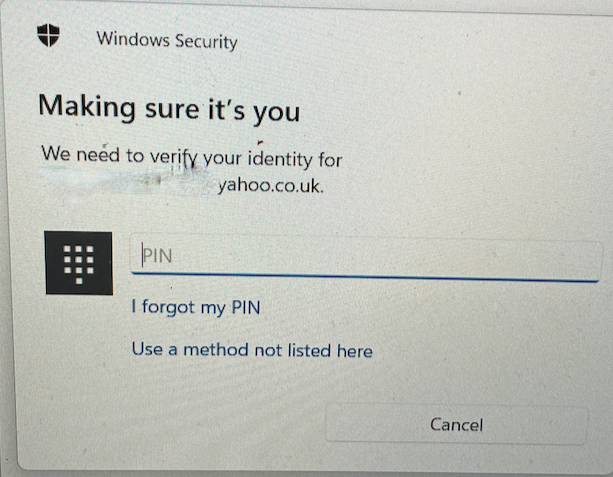

Might also try;
--please don't forget to upvote and Accept as answer if the reply is helpful--
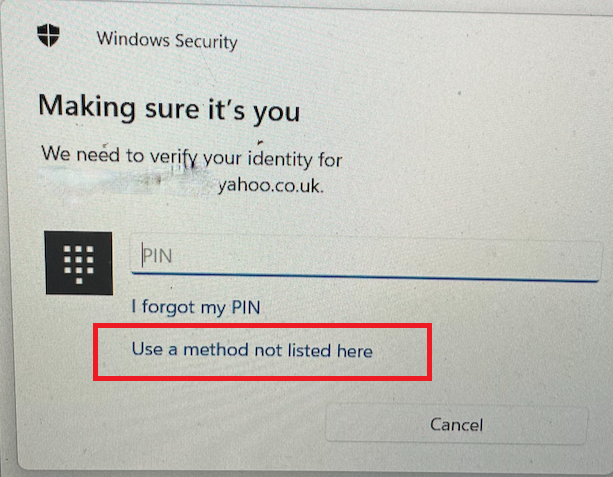

You can online go to your Microsoft account and add a alternate security method, if not added already.
If alternate security info was already added, you can choose it to verify your identity (refer DSPatrick's screenshot).