The solution above didn't help. The link below resolved my long long time issue
https://techgenix.com/remote-desktop-cant-connect-to-the-remote-computer/
This browser is no longer supported.
Upgrade to Microsoft Edge to take advantage of the latest features, security updates, and technical support.
Hi,
Earlier I setup a project 2 RD Gateway with HA. All through out within the project I thought my setup was incorrect because the Remote Desktop Connections client always gives me a general error message saying
There was a problem connecting to the remote resource, ask your network administrator
And this error message appears when I set a remote desktop gateway but if I didn't input a RD gateway address (which is automatically select a gateway) RDP works. I thought my setup of 2 RD Gateway is incorrect until this morning I went to the office used my laptop and only to find out that my setup of 2 RD Gateway was working!. All through out it was my Remote Desktop Connection client that is acting weird. works without a gateway.
My question is, how do I repair mstsc or uninstall/reinstall? not sure what to do. My last option would be using a 3rd party for this.
Thanks
The solution above didn't help. The link below resolved my long long time issue
https://techgenix.com/remote-desktop-cant-connect-to-the-remote-computer/
I think the issue is with my pc. I tried the 2nd solution which is to download RDP from MS Store and same thing. So I digged deeper as to what's causing this, dound out several events ID's
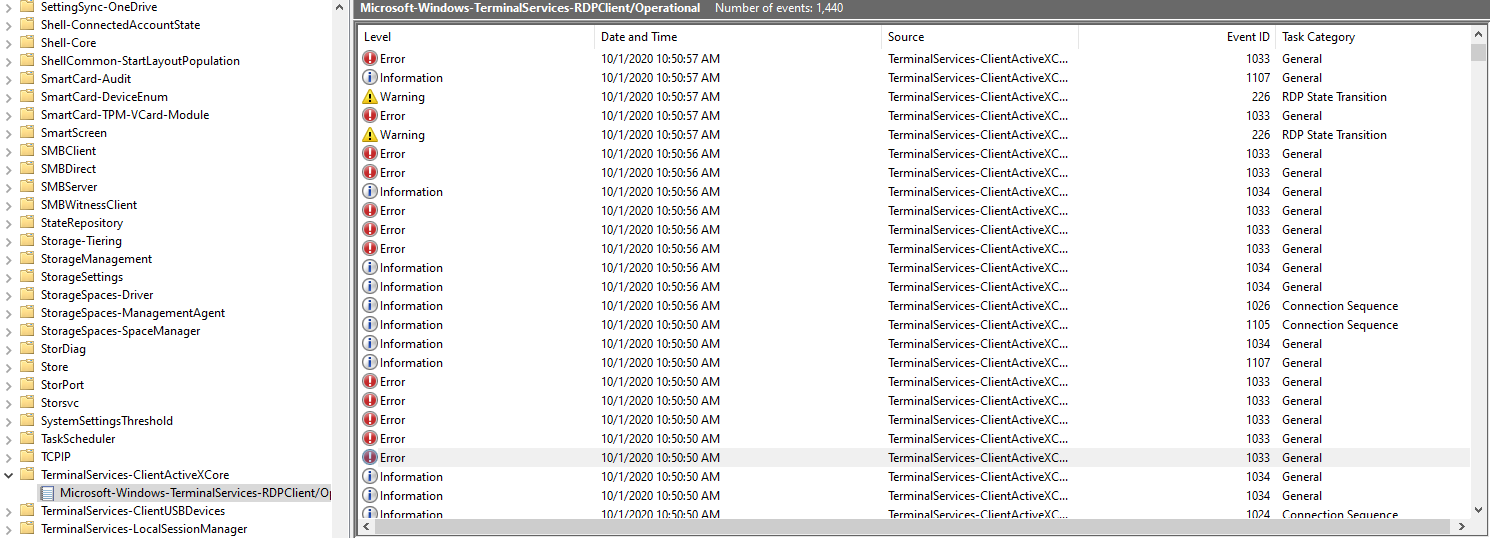
As for solution to export/import mstsc, I can do that but it'll take time, I wonder if there's an easier way to export/import, because when I search mstsc in C:\ it gave me several results as well.
Thanks
Jeff
Hi,
You could use below steps to repair mstsc.
For better solution, we suggest that you could install Microsoft Remote Desktop.
https://www.microsoft.com/en-us/p/microsoft-remote-desktop/9wzdncrfj3ps?activetab=pivot:overviewtab
Thanks,
If the Answer is helpful, please click "Accept Answer" and upvote it.
Hi,
There is no easier way to export/import the files, but please check if below article could give you some help.
Fix, Download, and Update Mstsc.exe
https://www.exefiles.com/en/exe/mstsc-exe/
Please Note: Since the web site is not hosted by Microsoft, the link may change without notice. Microsoft does not guarantee the accuracy of this information.
Thanks,
If the Answer is helpful, please click "Accept Answer" and upvote it.