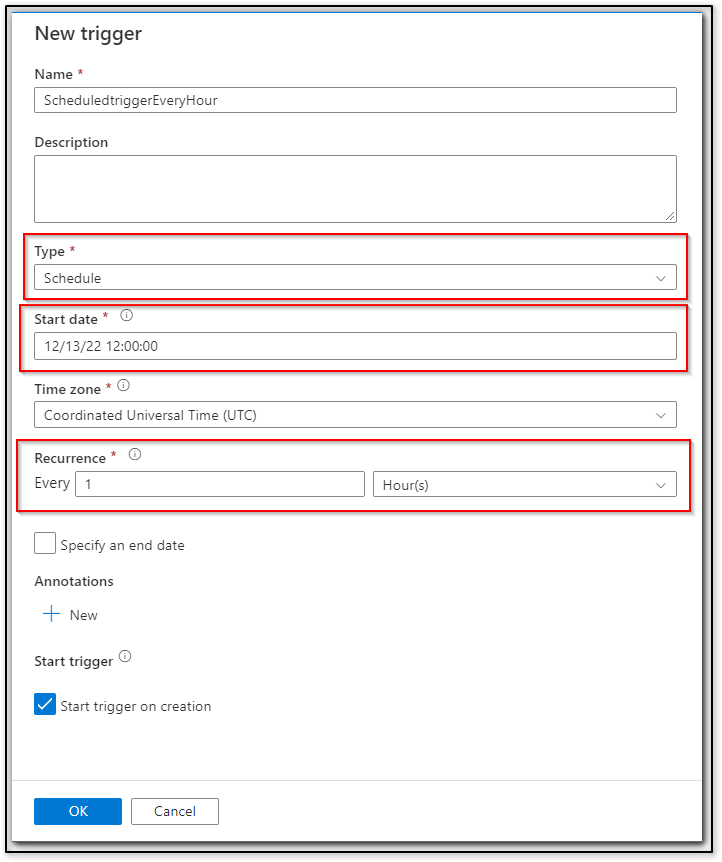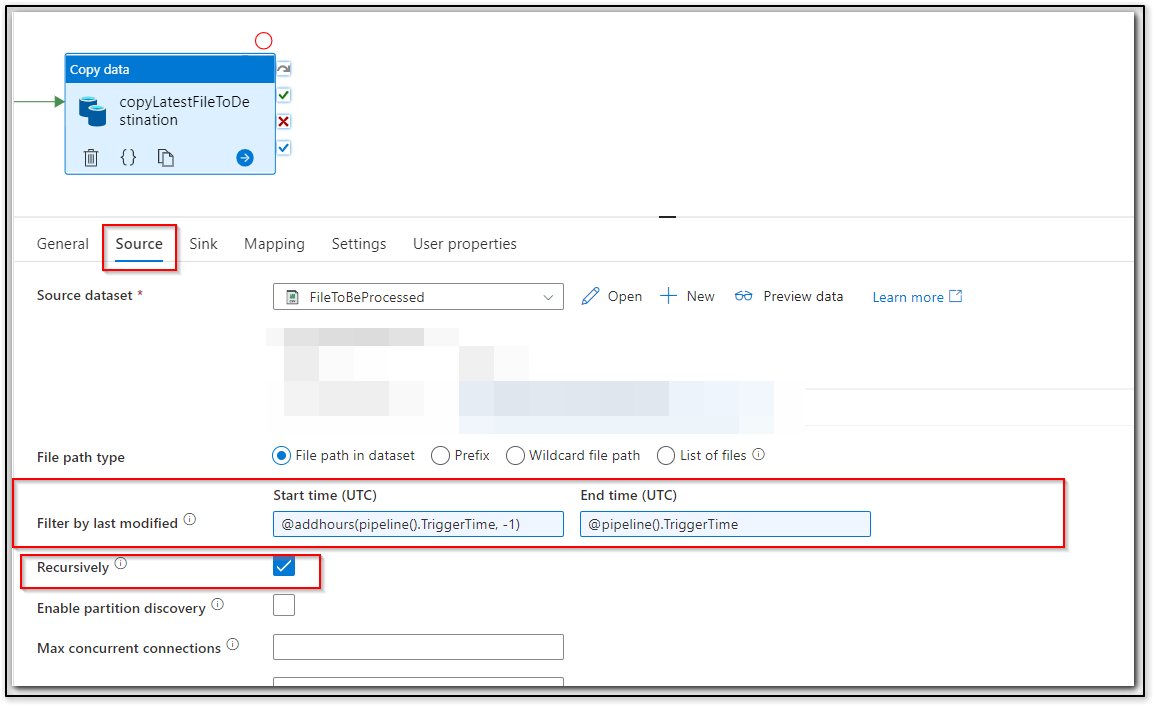Hello @Niren Adhikary ,
Welcome to the Microsoft Q&A platform and thanks for posting your query.
Could you please elaborate a bit on your source (fileshare). Is it an onPrem file share path? or something else?
In case if it is On prem file share path, then Azure data factory would be ideal for your requirement. You can use copy activity in ADF to copy files from your file share to ADLS using windows authentication.
For more info about the FileSystem connector in ADF please refer to this document: Copy data to or from a file system by using Azure Data Factory or Azure Synapse Analytics
In order to copy files to your destination ADLS you can use ADLS connector in ADF. Please refer to this document for more info about this connector: Copy and transform data in Azure Data Lake Storage Gen2 using Azure Data Factory or Azure Synapse Analytics
Using copy activity in ADF you can also rename the file name before copying it to your desired destination.
Since you have a requirement to copy when the files are updated/modified, you will have to write an application or web function to trigger your ADF pipeline. Or you can also create a workflow in Azure Logic apps and trigger it when a file is created or added to a file share in On prem file system and in the same workflow, you can trigger the ADF pipeline when the file is being added or created in the file share.
For more info about this approach please refer to below documents:
- Connect to on-premises file systems from workflows in Azure Logic Apps
- ADF: How to trigger a pipeline when the files are ready in file system?
Hope this will help. Please let us know if any further queries.
------------------------------
- Please don't forget to click on
 or upvote
or upvote  button whenever the information provided helps you. Original posters help the community find answers faster by identifying the correct answer. Here is how
button whenever the information provided helps you. Original posters help the community find answers faster by identifying the correct answer. Here is how