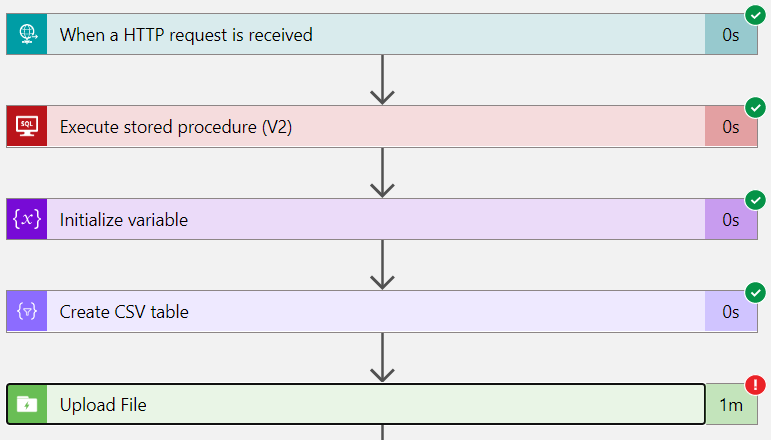@G Rohini Bharadwaja Thanks for reaching out. As per the error from the Upload File action "cannot receive information about active sessions from the server" so it looks like you are using you are trying to use Azure Data Lake Storage Gen2. The Azure Data Lake connector supports only Azure Data Lake Gen1 as documented here.
Please use the Azure blob storage connector to connect to Azure Data Lake Storage Gen2.
In case if you Azure Data Lake Gen1 then please share the full exception message that will have the run ID details along with the region and time frame in UTC so I can assist you further.
Please 'Accept as answer' and ‘Upvote’ if it helped so that it can help others in the community looking for help on similar topics.