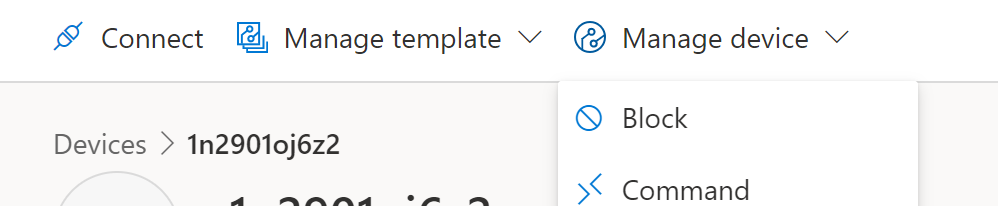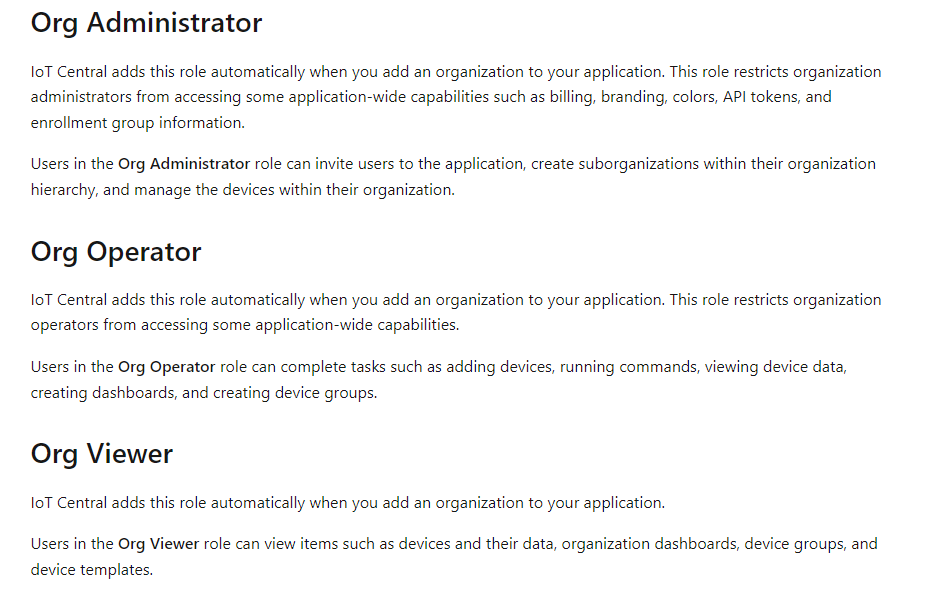Hello @Innes Screen Manager ,
Welcome to Microsoft Q&A forum! As Sander pointed, we cannot limit the device creation in Azure IoT Central. You can deactivate each device by setting the status to Block as indicated above.
Another alternative approach for this is to create an Organinzational group in your IoT Central App and assign Org Viewer role to the client users. They would still be able to view the data and organizational dashboards but cannot create new devices. Only Org Administrator and Org Operator would have privileges to create devices. You would have control over the devices getting created on the IoT Central Application. Refer the below details for more information on the above-mentioned User roles.
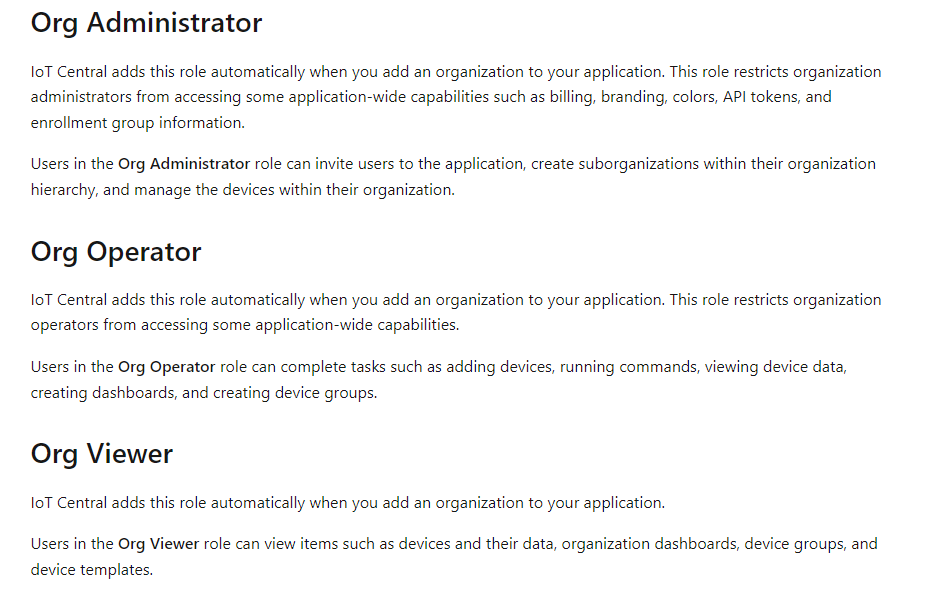
If this is a viable option for you, here are the resources that will help you set up and Mange Organizations and User Roles. Also, here are the Limitations on Users, Roles and Organizations in IoT Central
Please let us know if you need any further clarification or assistance on this issue.
----------
Kindly accept answer or upvote if the response is helpful so that it would benefit other community members facing the same issue. I highly appreciate your contribution to the community.