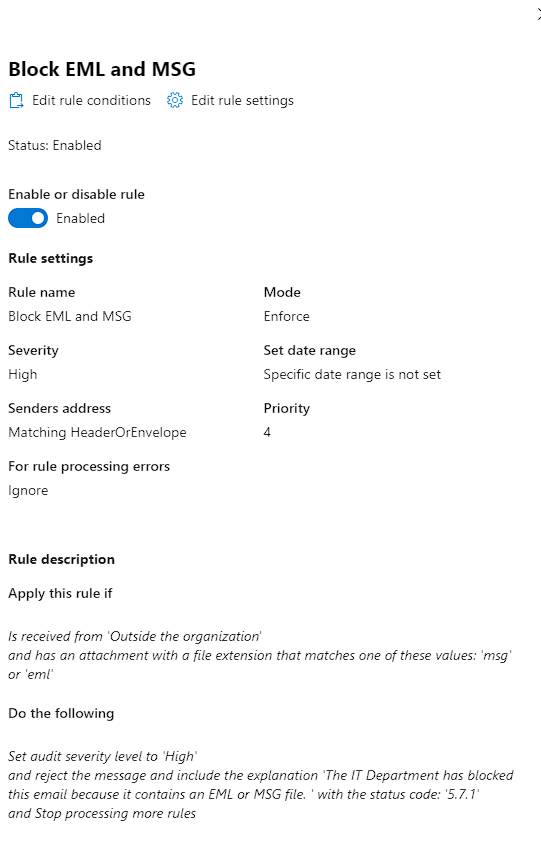Hi @Jordan Washburn ,
To better understand your problem, could you please provide some details?
- Do external senders receive NDR after sending from the client side and web side?
- What kind of messages do recipients in your organization receive? Whether the original attachment is still included?
I created the same rule, and according to my tests, senders who send emails from both the client and the web to internal recipients receive an NDR.
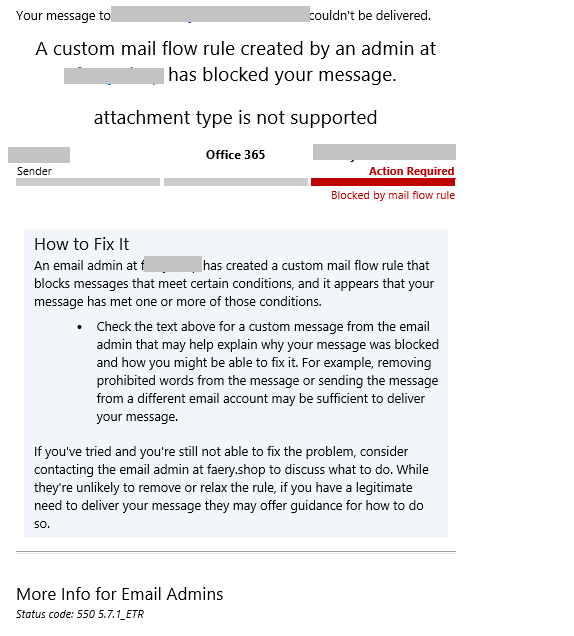
I noticed that the rule you created has a priority of 4, and I suggest you move up the priority to see if the problem can be solved.
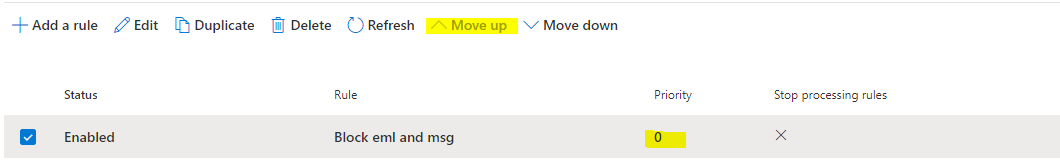
If the answer is helpful, please click "Accept Answer" and kindly upvote it. If you have extra questions about this answer, please click "Comment".
Note: Please follow the steps in our documentation to enable e-mail notifications if you want to receive the related email notification for this thread.