Welcome for Microsoft Q&A forum! Thank you for posting the question. If the IoT Edge device on which the module is installed is up and running, you can try to restart the module through the Azure IoT Hub portal.
Here are the steps needed to do this-
- Navigate to the IoT Hub resource on the Azure portal where the device is registered
- Click on the IoT Edge section and find the device name from the list of devices
- Click on the device to view the available modules with the device. You should have $edgeAgent and $edgeHub modules in addition to the custom modules deployed on the IoT Edge device
- Click on a module with the name AIVisionDevKitGetStartedModule and hit troubleshoot
- You will see an option to restart the Module. Use this option to restart the module
If the above information does not help, please refer the following steps to reboot the camera.
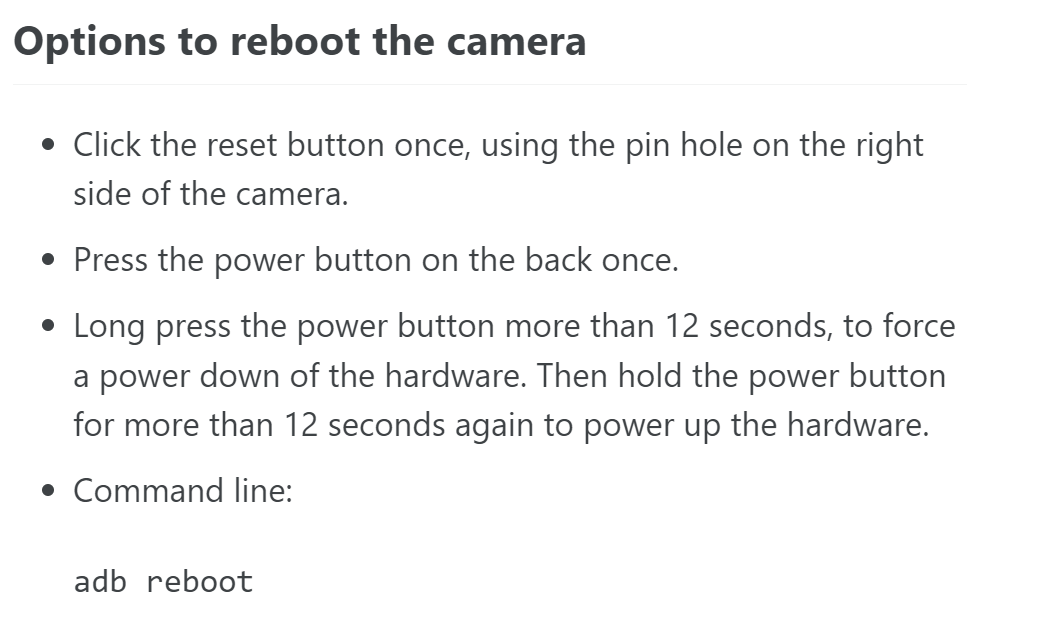
If the device does not respond to the above steps, you can perform a device reset as follows-
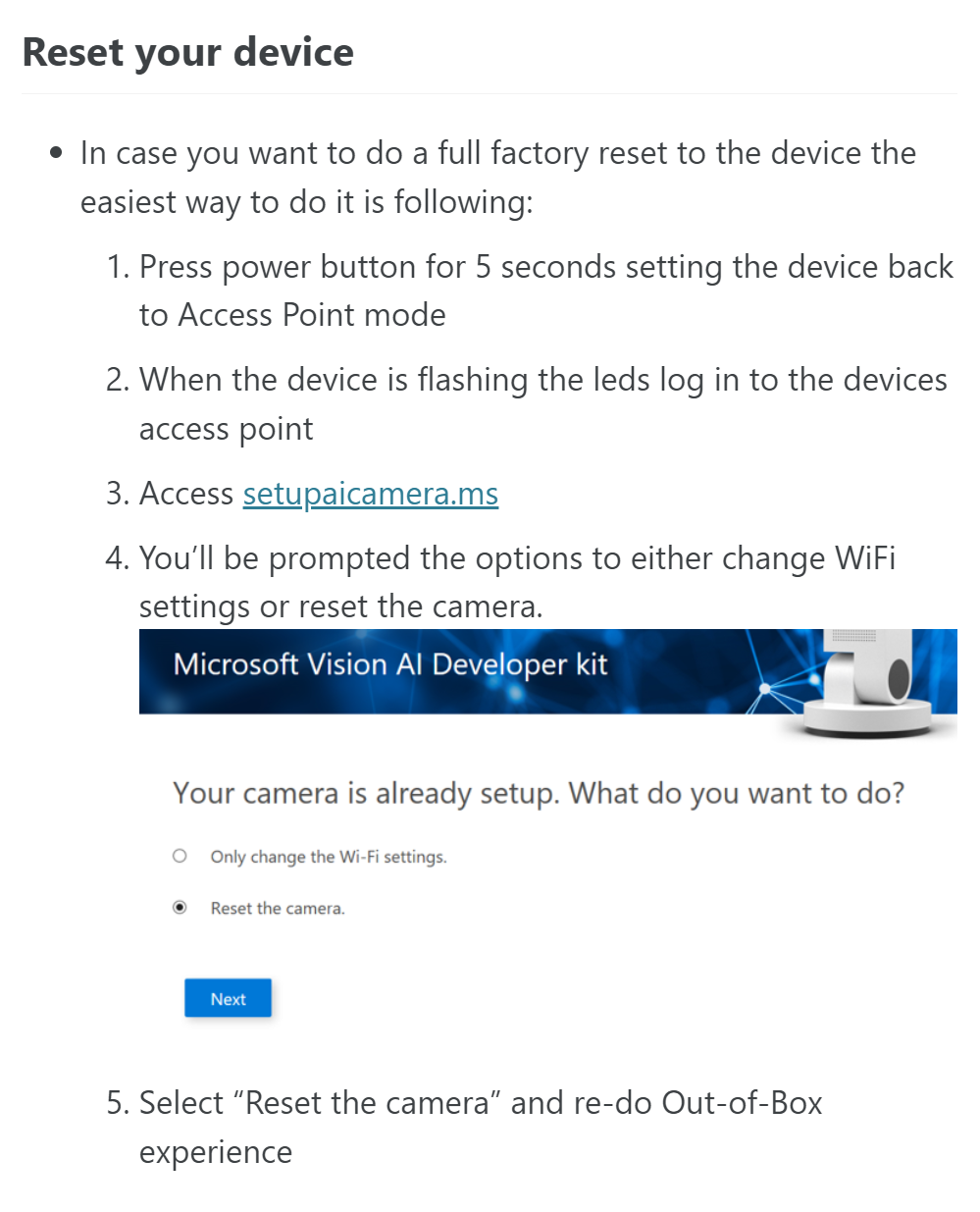
Here is the resource which provides the overview on How to configure the Dev kit. Please let us know if you still face any issues after trying out the above steps.
----------
Kindly accept answer or upvote if the response is helpful so that it would benefit other community members facing the same issue. I highly appreciate your contribution to the community.
