
Hi @Wimsay
Based on my knowledge, there is one way to insert time automatically and not updated it, but we need to enable iterative calculation via going to File > Options > Formula.
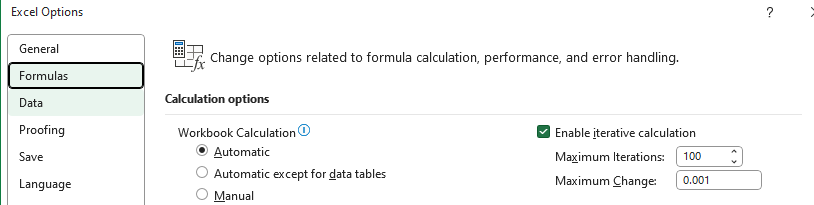
Then we need to enter the formula.
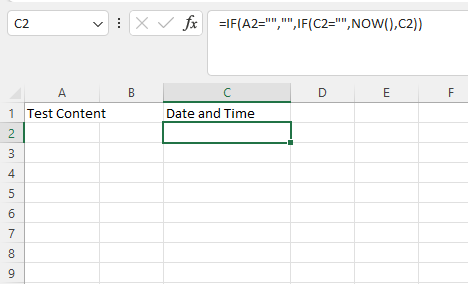
As the image above shown, in C2, if we need to insert the date and time that cell A2 entered content, we can use formula =IF(A2="","",IF(C2="",NOW(),C2)).
Please change the cell format for C2, you can use custom format.
Then if we enter content in A2, the date and time will be recorded.
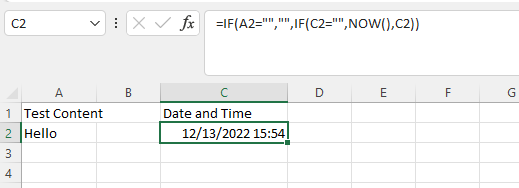
If the answer is helpful, please click "Accept Answer" and kindly upvote it. If you have extra questions about this answer, please click "Comment".
Note: Please follow the steps in our documentation to enable e-mail notifications if you want to receive the related email notification for this thread.
