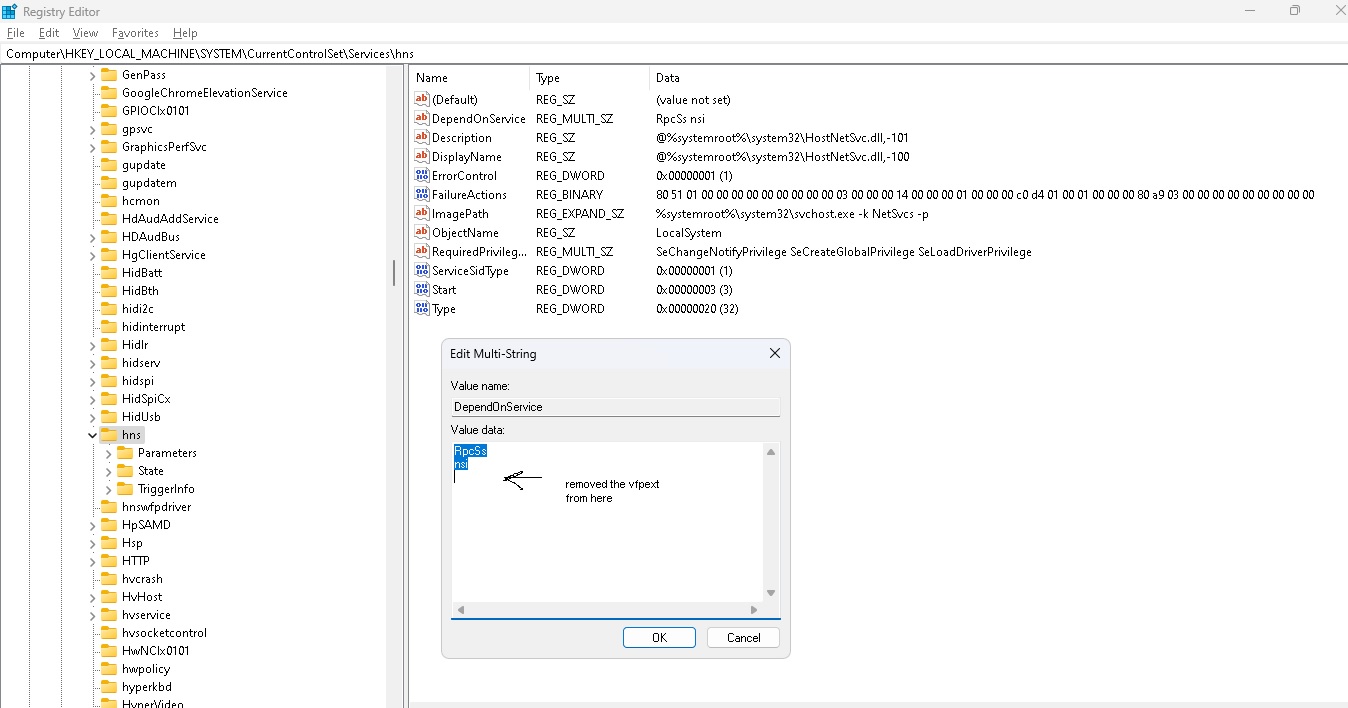i have no choice rather than reinstall windows 11 22H2 again
This browser is no longer supported.
Upgrade to Microsoft Edge to take advantage of the latest features, security updates, and technical support.
i have windows 11 , i want to clean my network byt command netcfg -d i got this error
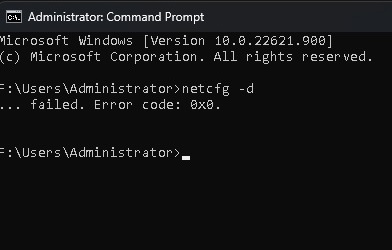
my target is run HyperV vswitch
i thought it was from windows subsystem android , or from android development or from vmware workstation i removed all i install recently HyperV,so i can have new adapter called vswitch
i want to use it in a project. but hyperv cannot create vswitch ,i read that i need to clean up the network by netcfg -d so i get to this point now i tried netsh winsock reset and restart tried to uninstall and reinstall hyper v feature tried to remove all my adapeters and reinstall them tried scan sfc still get the netcfg error
here screen shots for my adapters but there is no hyperv vswitch at all
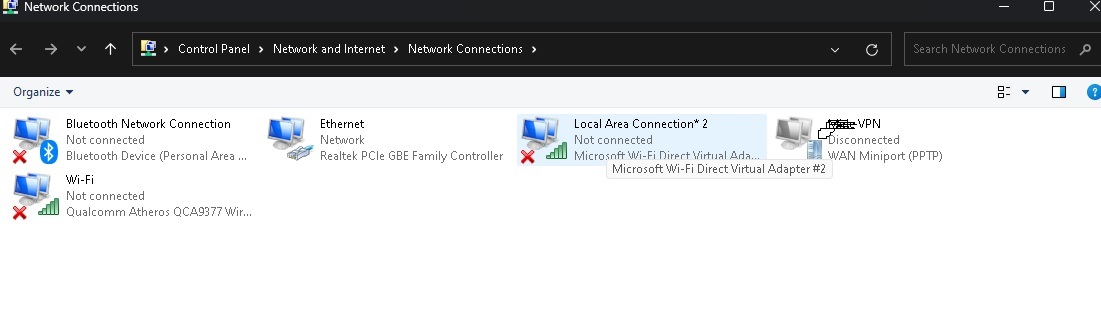
here screenshots for hyperv gui vswitch not loading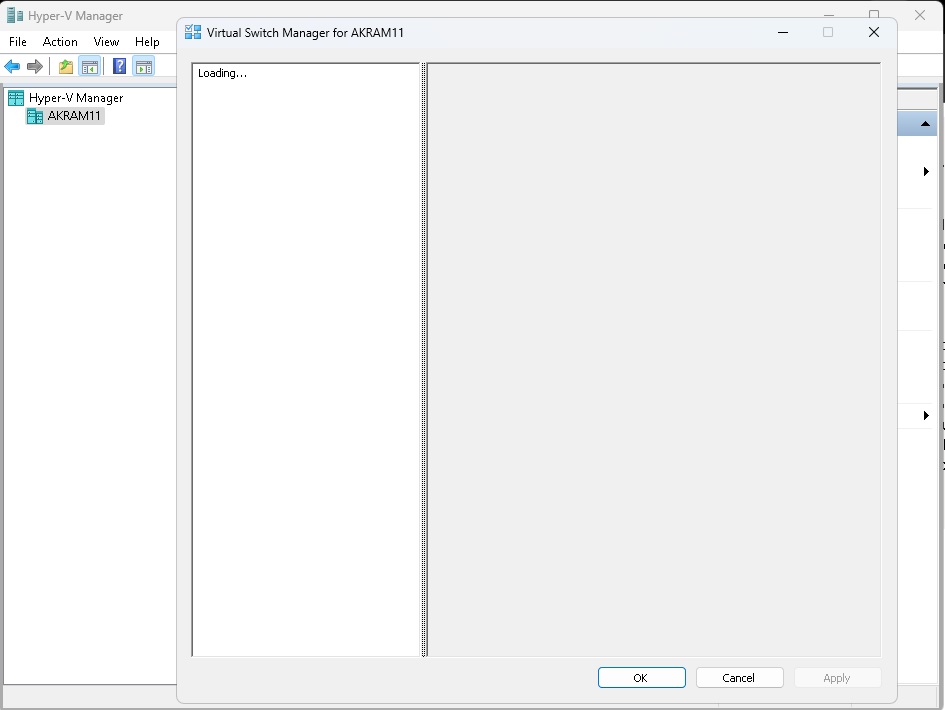
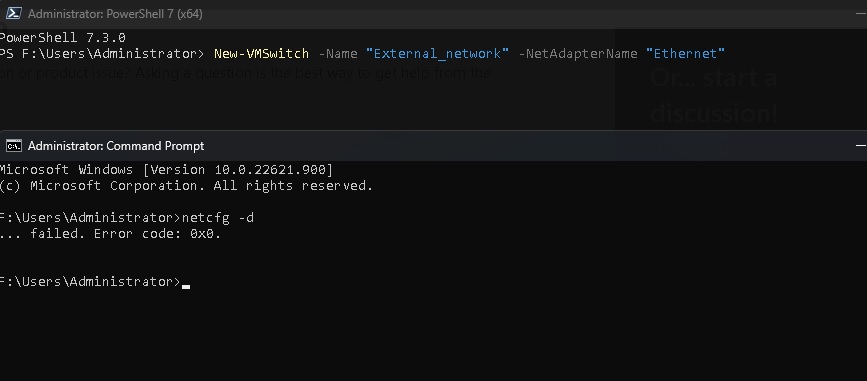
i have no choice rather than reinstall windows 11 22H2 again
i found the soultion today
when i run the command it found an event viewer error
and it was a dependency serivce related to a service
here is the error:
The Host Network Service service depends on the following service: vfpext. This service might not be installed.
i tried many thing on the internet but didn't work
i open registry :-
and choose the Computer\HKEY_LOCAL_MACHINE\SYSTEM\CurrentControlSet\Services\
then searched
then found it inside the service
Computer\HKEY_LOCAL_MACHINE\SYSTEM\CurrentControlSet\Services\hns
i just open the key and i took a backup before removing the line of vfpext
but i compared it with another windows 11 which have no problem and the registry does not have this line
and restart ,vola fixed
check the screen shot below