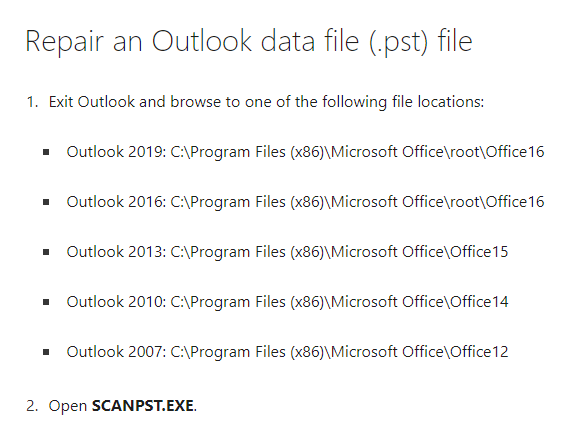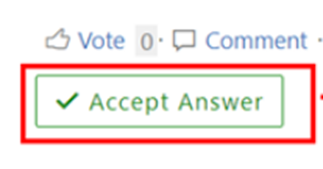Hi @CecileBetit-8924 ,
Welcome to our forum!
After the November update, my purchased Office Pro 2016 Outlook became corrupted.
Do you mean that Outlook desktop client become corrupted?
If so, is there any error? If possible, please provide the screenshot about it. (To avoid your privacy leakage, please remember to hide your private information.)
According to your description, i notice that you have scanned your .pst files. Are those PST files your current account data files or files you manually added to Outlook?
In terms of Outlook client, we can try the following troubleshooting steps:
1.Please first check the version of your Outlook (File > Office Account > About Outlook) and make sure you have upgraded your Outlook to the latest version.
2.Considering that it may be caused by the damage of the profile/data file in the Outlook client, it is suggested that you could try to create a new profile(Control Panel>Mail>Show Profiles>add) and add the account for testing to check if there are some differences.
3.Considering the impact of some add ins, It is suggested that you try to start outlook in safe mode(win+R>type: outlook /safe) to check whether it works normally.
Hope to help you! If the above doesn't help, please provide more information about your case.
If the answer is helpful, please click "Accept Answer" and kindly upvote it. If you have extra questions about this answer, please click "Comment".
Note: Please follow the steps in our documentation to enable e-mail notifications if you want to receive the related email notification for this thread.