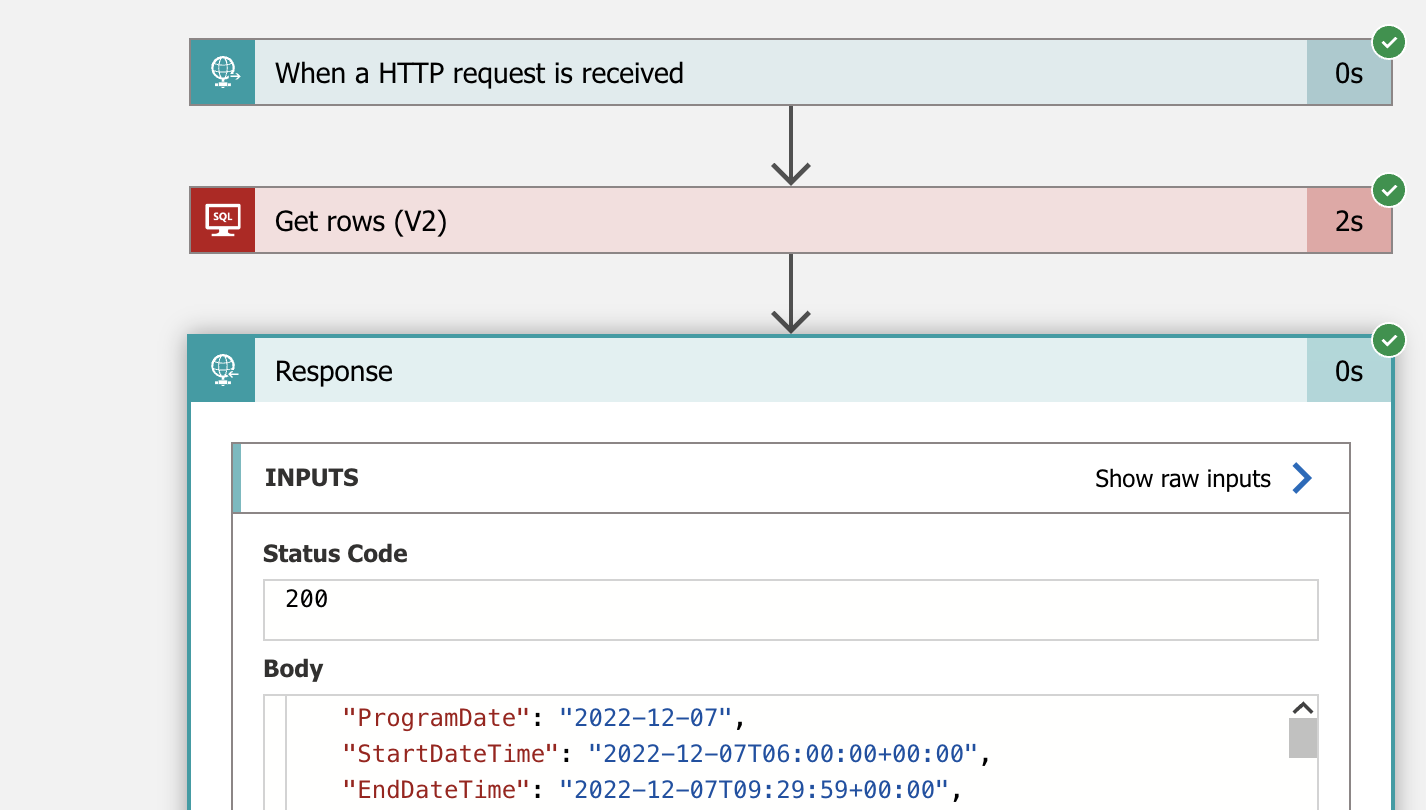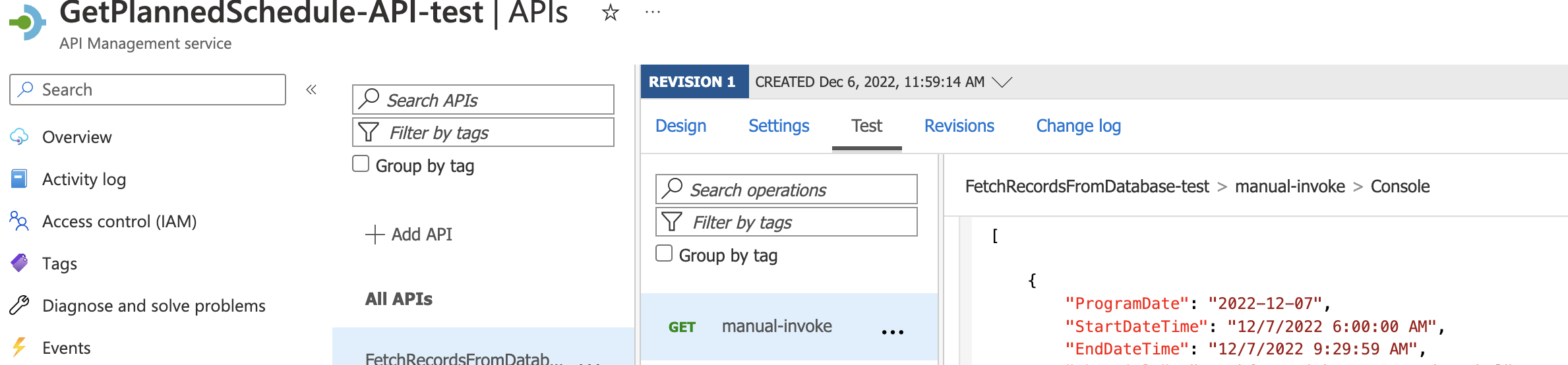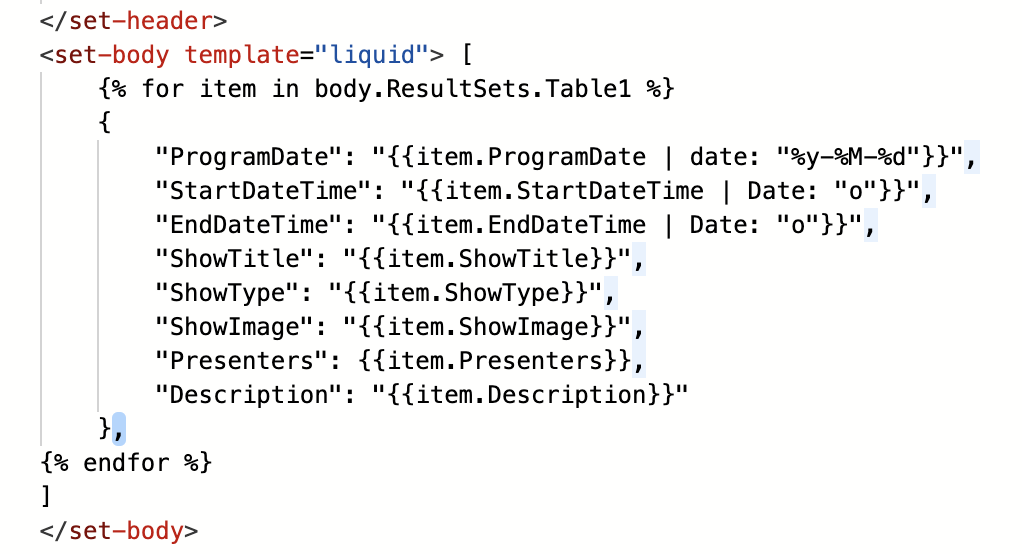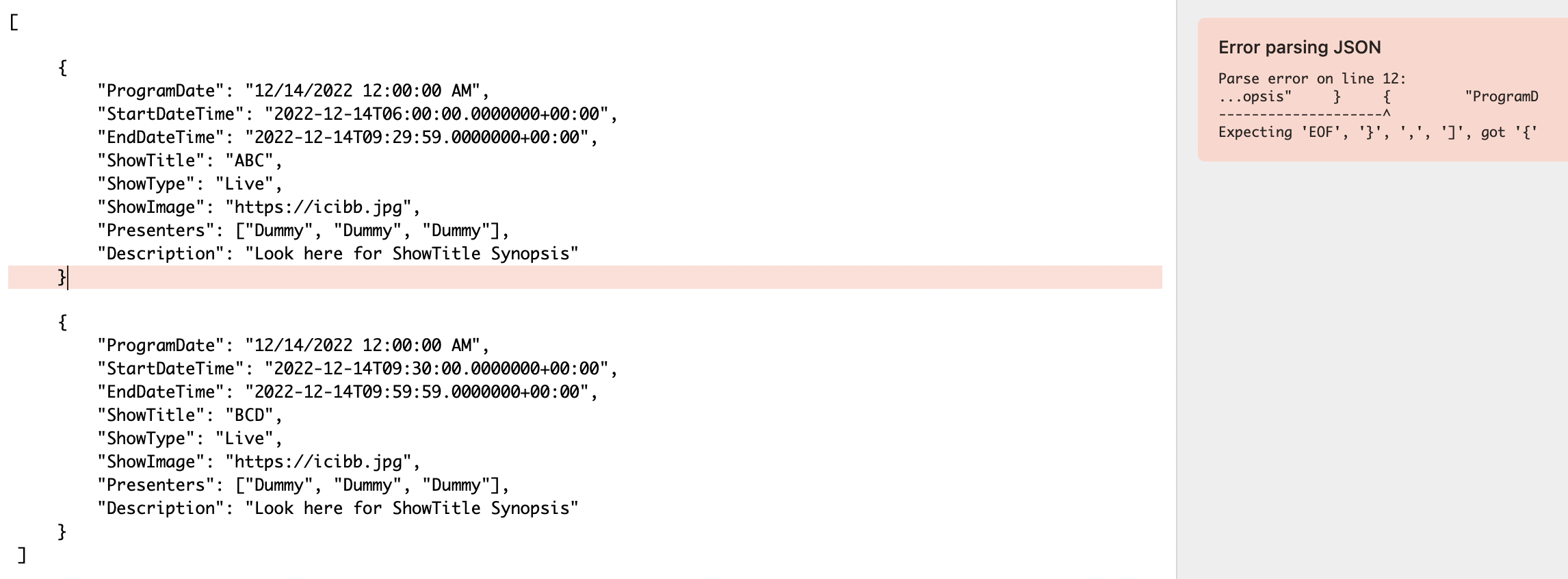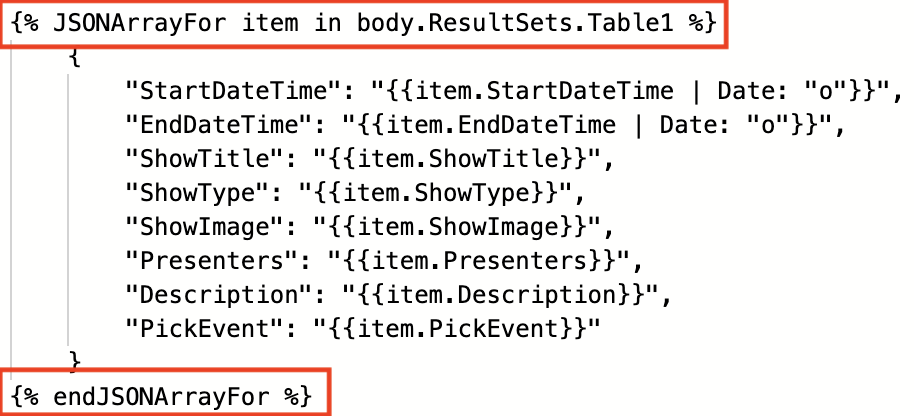Thanks for reaching out!
From our previous contact I know you've been using liquid templates, so I assume you're still doing so.
I've tested it in my lab environment and I saw the same behaviour on my end.
What you could try is appending the code below to your liquid date tags:
| Date: "o"
You're code will look somewhat like this:
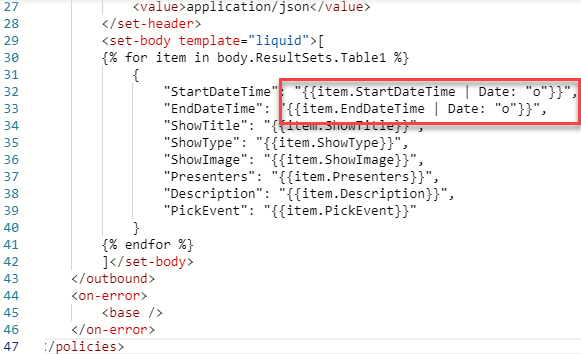
Then your dates are presented in the desired format, be it with miliseconds.
Within the possible formats this was the closest I could find.