Hi @Szilágyi Sándor ,
For the first problem, this official document states: Do not enable wildcard certificates for IMAP and POP services.
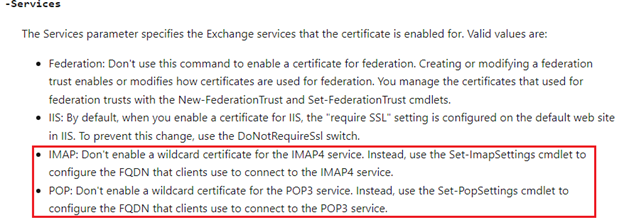
Therefore, you should use the following command:
Set-POPSettings -X509CertificateName mail.doman.com
Set-IMAPSettings -X509CertificateName mail.domain.com
And then restart the IMAP and POP services
For more details, you could refer to configure-wildcard-ssl-certificate-for-pop-imap-on-exchange-2010-server
Please Note: Since these web sites are not hosted by Microsoft, the links may change without notice. Microsoft does not guarantee the accuracy of this information.
For the issue of untrusted certificates when accessing OWA, would you provide detailed error information to analyze the problem?
If an Answer is helpful, please click "Accept Answer" and upvote it.
Note: Please follow the steps in our documentation to enable e-mail notifications if you want to receive the related email notification for this thread.

