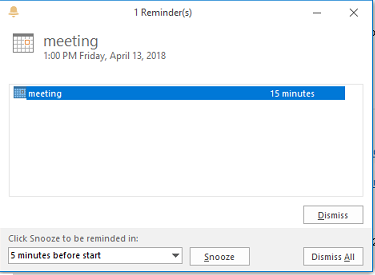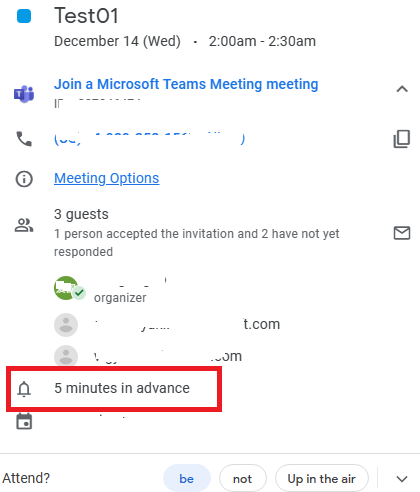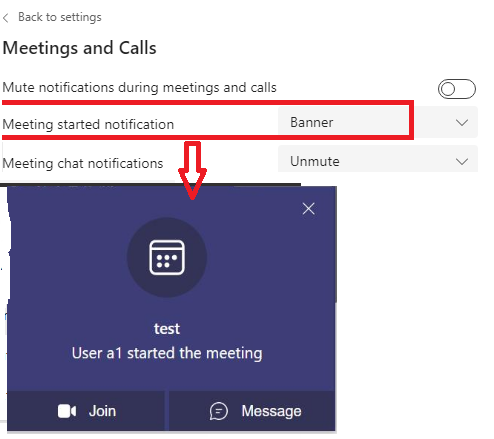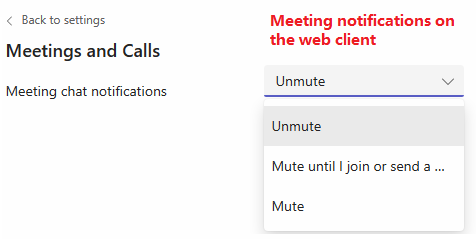Hello,
I have all of the proper settings to receive notifications for meetings activated, and they work fine for every other meeting I have. However specifically for one of my clients they invite me to meetings via google meet, and the meeting is on my teams calendar however when it is time for the meeting to start I do not receive a notification.
This is a huge inconvenience for me and I am hoping there is a way to fix it? I want to reiterate that all of my meetings settings are activated and set up properly, however for these specific meetings the notifications do not show.