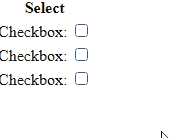It will work as is but inside listview it always displays the first row paragraph and not the selected checkbox row paragraph?
Your HTML is malformed. IDs are supposed to be unique. The script finds the first checkbox Id that equals "myCheck". Use a click event and design the HTML so it is easy to find the <p> you wish to toggle from within the event.
<div id="bubbleEventListener">
<div>
Checkbox: <input type="checkbox" data-para="p1">
<p id="p1" style="display:none">Checkbox is CHECKED!</p>
</div>
<div>
Checkbox: <input type="checkbox" data-para="p2">
<p id="p2" style="display:none">Checkbox is CHECKED!</p>
</div>
<div>
Checkbox: <input type="checkbox" data-para="p3">
<p id="p3" style="display:none">Checkbox is CHECKED!</p>
</div>
</div>
JavaScript
const element1 = document.querySelector('#bubbleEventListener').addEventListener('click', event => {
var elem = event.target
var id = elem.dataset.para;
document.getElementById(id).style.display = elem.checked ? "block" : "none";
});