Now she noticed both invites were sent again under her account but she did not make any changes to the meeting or send them.
May I ask how did she notice the invites were sent? Did some of the attendees receive the email and notice her?
I did a message trace in O365 Admin and it does show the invites being sent by the TM but when I checked her Sent Folder it does not show any invites being sent by her.
Did she have her account logged in some other devices (especially on mobile) at that time?
Please also have a check for the timestamp when the email was sent in the Azure Active Directory sign-in logs to see if you can get more information (like email client, ip address).
To my knowledge this issue may often be caused by mobile email applications syncing with the calendar.
A thread with the similar issue: Outlook automatic canceling and sending meeting invitations
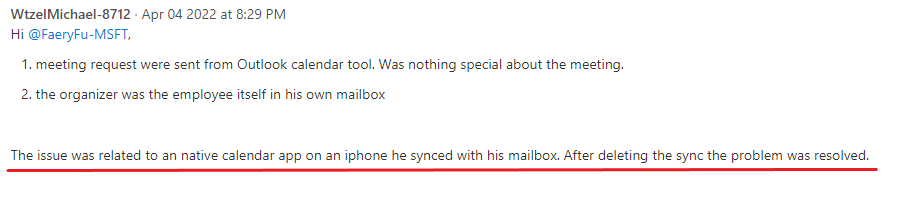
If the answer is helpful, please click "Accept Answer" and kindly upvote it. If you have extra questions about this answer, please click "Comment".
Note: Please follow the steps in our documentation to enable e-mail notifications if you want to receive the related email notification for this thread.
