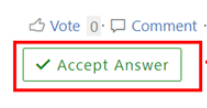Hi @Linsum ,
The cmdlet "Get-RetentionCompliancePolicy" is available only in Security & Compliance PowerShell.
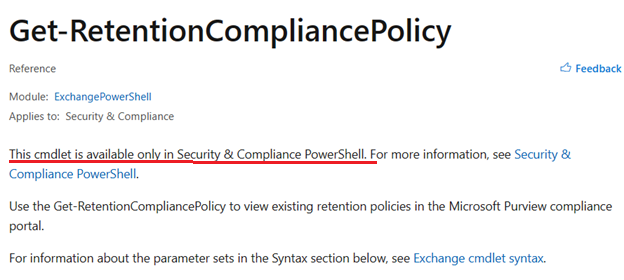
Please re-open Windows PowerShell and refer to the link below to connect to Security & Compliance PowerShell:
Connect to Security & Compliance PowerShell | Microsoft Learn
If the answer is helpful, please click "Accept Answer" and kindly upvote it. If you have extra questions about this answer, please click "Comment".
Note: Please follow the steps in our documentation to enable e-mail notifications if you want to receive the related email notification for this thread.