If you really need the "@" prefix, then try this:
string n = ( fd.Font.GdiVerticalFont ? "@" : "" ) + fd.Font.FontFamily.Name;
m_model.FontFamilyName = n;
This browser is no longer supported.
Upgrade to Microsoft Edge to take advantage of the latest features, security updates, and technical support.
I am using System.Windows.Forms.FontDialog for showing font styling popup in my WPF application.
I selected @Ms Gothic font, but that dialog returning MS Gothic font.
And this behavior is similar for all the font families which includes "@" in their name.
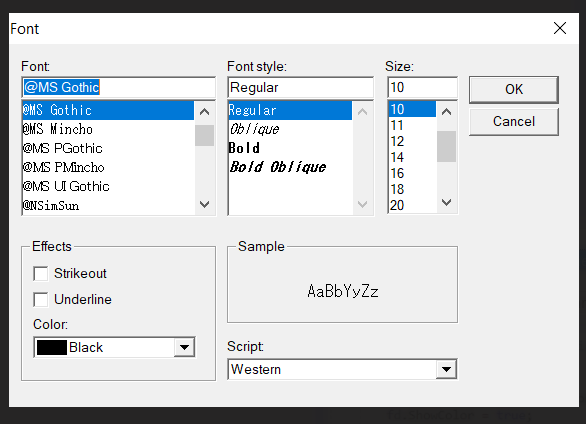 ]2
]2
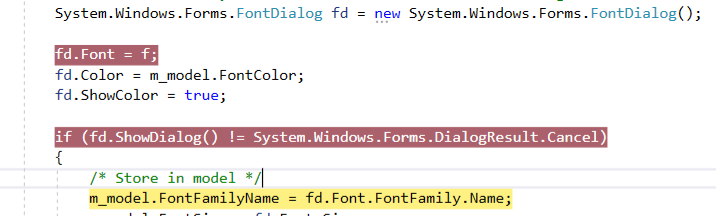

If you really need the "@" prefix, then try this:
string n = ( fd.Font.GdiVerticalFont ? "@" : "" ) + fd.Font.FontFamily.Name;
m_model.FontFamilyName = n;