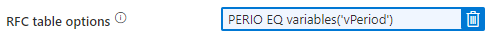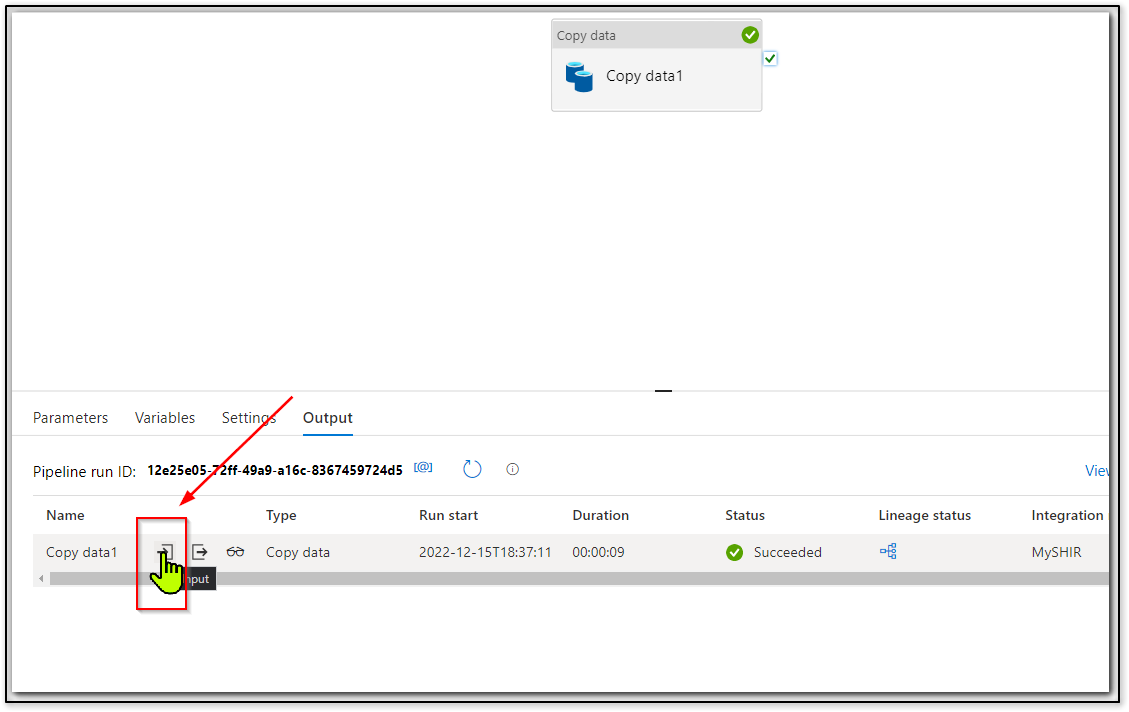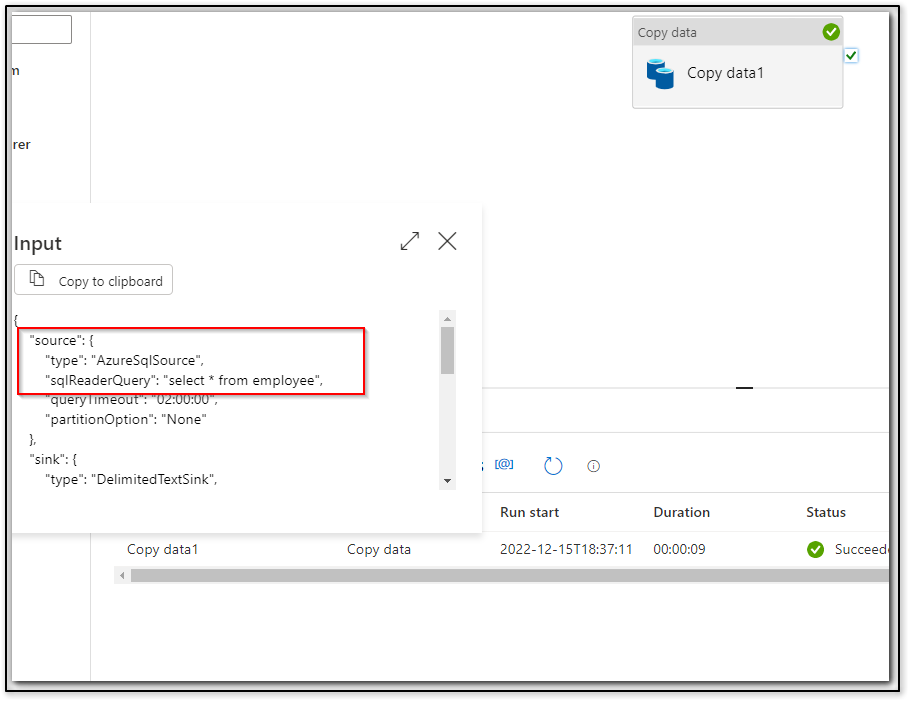Hello @Müller, André ,
Thanks for the question and using MS Q&A platform.
Looks like the issue is with the dynamic expression is not evaluating the variable value because of incorrect expression formation.
To better assist could you please share the hard coded (actual) RFC table name and also the complete error message you are seeing. Sorry I'm not familiar with SAP hence wanted to look at the actual name of the table you would like to use in the Configuration.
In general, if you would like to pass the dynamic names using dynamic expression, your expression would be something like below. You will have to do a concatenation to form the actual string value for your table name,. Please do try below and let us know how it goes:
@concat('PERIO EQ ', variables('vPeriod'))
If the above didn't work, please share the actual name or hardcoded RFC Table options value without the variable.
Hope this info helps. Let us know how it goes.
Thank you
----------
Please do consider clicking on "Accept Answer" and "Upvote" on the post that helps you, as it can be beneficial to other community members.