
After you import the CSV into Excel, increase the height of the row and the text should wrap whey you inserted the NewLine character.
This browser is no longer supported.
Upgrade to Microsoft Edge to take advantage of the latest features, security updates, and technical support.
Hi. I have script:
$WORD_KEY1 = "Some messages were not copied for odd reasons..."
$WORD_KEY2 = "message(s) copied"
$WORD_KEY3 = "concurrent"
$WORD_KEY4 = "failed"
$myObject = @();
$Output = (($Filename = ( Get-ChildItem -Path "C:\PS\1.txt" -Recurse )) | Select-String -Pattern "$WORD_KEY1|$WORD_KEY2|$WORD_KEY3|$WORD_KEY4")
$box = "mihalevskiy"
$date = "20.12.2021"
$myObject += [PSCustomObject]@{ 'box' = $box; 'date' = $date; 'String' = [string]($Output.Line -join "`n") }
$myObject | ft -Wrap -AutoSize
$myObject |Select String | Export-Csv -Path "C:\PS\1.csv" -NoTypeInformation
File:
dst< (\Draft \Recent) "18-Oct-2022 11:
dst> + Send the additional command text
dst< (\Draft \Recent) "20-Oct-2022 13:11:05 +0300" (PROPOSENEWUID(331)) {42074}\r\n
dst> + Send the additional command text
dst< (\Draft \Recent) "26-Oct-2022 16:43:43 +0300" (PROPOSENEWUID(346)) {43299}\r\n
dst> + Send the additional command text
dst< (\Draft \Recent) "31-Oct-2022 13:
dst> + Send the additional command text
dst< (\Seen \Draft \Recent) "31-Aug-2022 13:25:29 +0300" (PROPOSENEWUID(485)) {364149}\r\n
dst> + Send the additional command text
dst< (\Draft \Recent) "29-Aug-2022 17:34:35 +0300" (PROPOSENEWUID(486)) {80563}\r\n
dst> + Send the additional command text
dst< (\Seen \Draft \Recent) "16-Nov-2022 12:19:00 +0300" (PROPOSENEWUID(594)) {775}\r\n
dst> + Send the additional command text
dst< \r\n
dst> * 9 EXISTS
dst> * 9 RECENT
dst> a OK [APPENDUID 417147535 1,2,3,4,5,6,7,8,9] APPEND completed
c: queue=@ size-@
c: done
dst< . store 1 +FLAGS.STLENT ($Forwarded)\r\n
dst> . OK completed
dst< . store 1 -FLAGS.SILENT ($Forwarded)\r\n
dst> . OK completed
dst< . CLOSE\r\n
dst> . OK completed
(&BCcENQRABDOEPgQyBDgEOgQ4-) copying complete
9 messages copied, 643Kb, 1s123ms
src fetch / dst append time: 3m52s / 30s504ms
Uptime: 4m@1s
dst: Disconnecting
dst< . logout\r\n
dst> * BYE CommuniGate Pro IMAP Server closing connection
dst> . OK completed
src: Disconnecting
src< . logout\r\n
src> * BYE Microsoft Exchange Server 2016 IMAP4 server signing off.
src> . OK LOGOUT completed.
Some messages were not copied for odd reasons...
1756 message(s) copied, 432126Kb total, 4m@1s
src fetch / dst append time: 3m52s / 30s504ms
src / dst select time: @s906ms / @s179ms
I need to find certain lines in the file and write them into the file.
I get the right result:
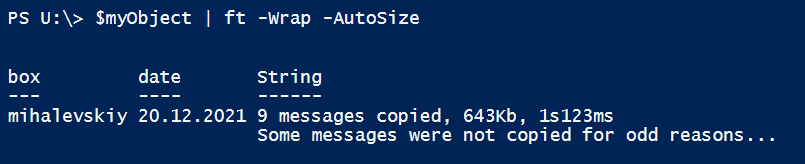
The way I see it in the csv is this:
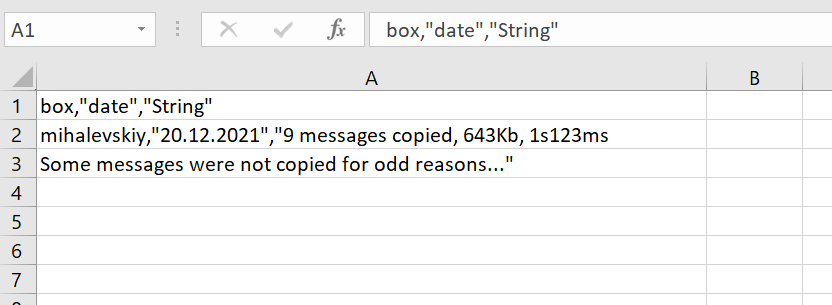
Import in excel:

How can I get this result?

I don't understand why the text doesn't go to a new line.
After you import the CSV into Excel, increase the height of the row and the text should wrap whey you inserted the NewLine character.