Hi @Jorge ,
--I want to know when it was disabled.
Have you enabled SQL Server audit? If you cannot find any message in Windows event viewer and SQL Server errorlog, you can use SQL Server audit and SQL Server trace to get details of the login who failed to log in after enabling it.
Please refer to Audit SQL Server Logins without filling up the Error Log and How to audit login to my SQL Server which might help.
--how can I get the account to be able.
In Object Explorer, expand Security-> Logins->right-click the sql server login-> Properties. On the Status page, in the Login section, click Enabled.
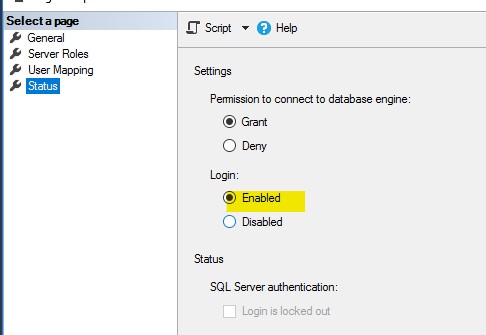
Best Regards,
Amelia
If the answer is helpful, please click "Accept Answer" and upvote it.
Note: Please follow the steps in our documentation to enable e-mail notifications if you want to receive the related email notification for this thread.
