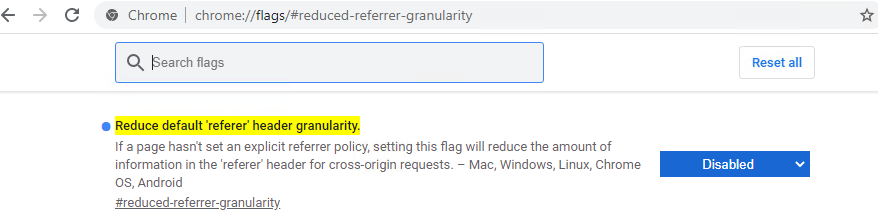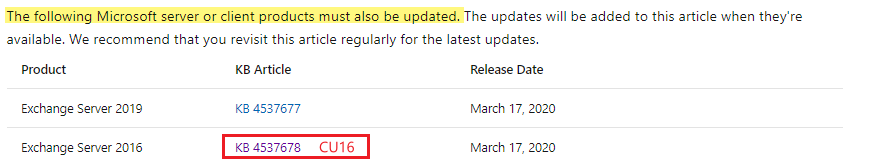Hi @Yusuf Gokkaya ,
I did some research about this issue and found some similar reports as well, such as the link below:
OWA 440 error in Chrome
Please Note: Since the web site is not hosted by Microsoft, the link may change without notice. Microsoft does not guarantee the accuracy of this information.
According to the discussion over there, this problem could be temporarily fixed for one launch by deleting the The "Local State" file located at C:\Users\username\AppData\Local\Google\Chrome\User Data

Disabling the chrome://flags/#reduced-referrer-granularity has also been reported to be useful by several users:
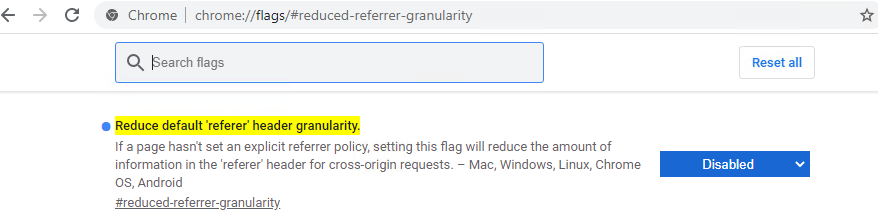
Personally I assume this method(disable the flag) is worth trying as it's mentioned as a solution in the link you shared too.
Last but not least, agree with Andy that it's highly recommended to upgrading to Exchange Server 2016 CU17 or the latest CU18. This official document talks about some effects on customer websites and Microsoft services with the Chrome version 80 or later, as indicated in the Recommendations section, Exchange CU 16 is listed as "must be upgraded":
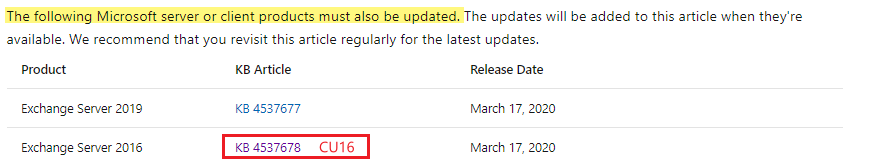
Hope you can find the above information useful.
If an Answer is helpful, please click "Accept Answer" and upvote it.
Note: Please follow the steps in our documentation to enable e-mail notifications if you want to receive the related email notification for this thread.