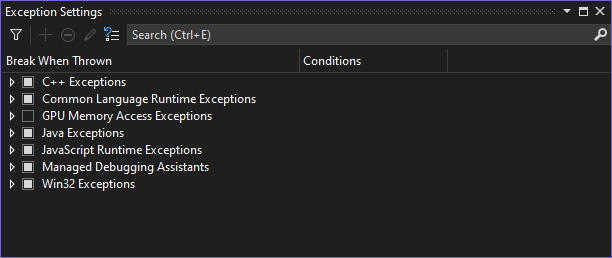Hello @Dejan Lukic ,
Welcome to Microsoft Q&A forum.
The debugger will now stop on NullReference exceptions when they are thrown. Can you confirm if the executions stop for NullReference exceptions, on your side? If so, please try to uncheck it from Debug > Windows > Exception Settings > Common Language Runtime Exceptions > System.NullReferenceException.
Best Regards,
Tianyu
- If the answer is the right solution, please click "Accept Answer" and kindly upvote it. If you have extra questions about this answer, please click "Comment".
Note: Please follow the steps in our documentation to enable e-mail notifications if you want to receive the related email notification for this thread.