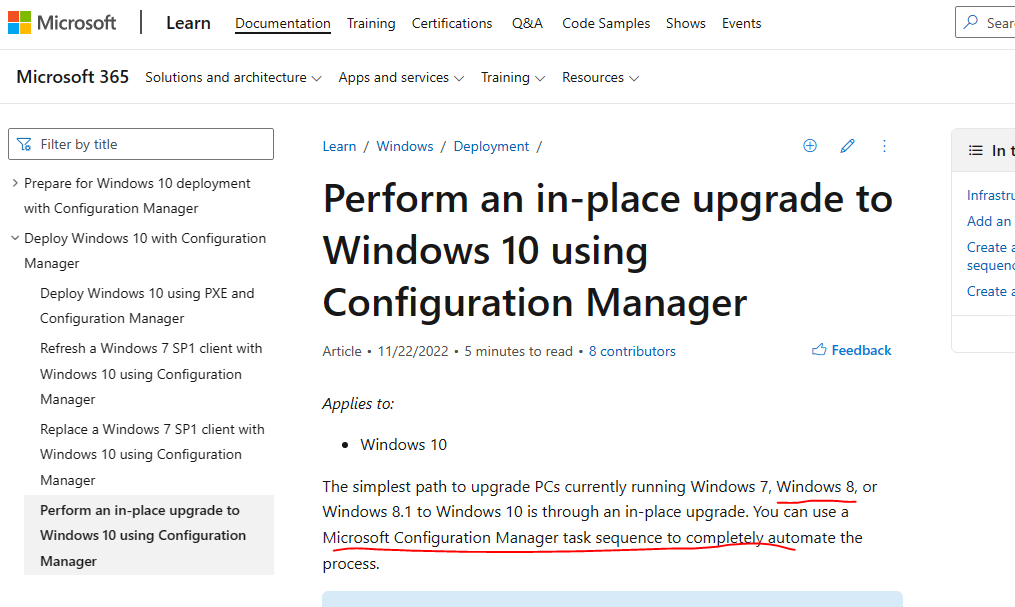Hi @Thiago B Andrade ,
> since it is not supported going 8 to 10 directly.
1, About “not supported going 8 to 10 directly”, Are you getting any errors other than logs? Could you please upload a screenshot for our reference?
> I have been trying to add a Windows 8.1 Application to promote an upgrade to Windows 8 machines and them to Windows 10,
2, Did you implement it by deploying the task sequence? Did the client receive the content or is the server deployed successfully?
3, What version of SCCM and ADK are you using? Which version of Windows 10 are you ready to deploy? In my experience, you can upgrade the OS version from windows 8 to windows 10 directly, but we need to implement it by deploying the task sequence. Besides, the version of SCCM and ADK are supported the windows version of you want upgrade to.
The following links for your reference:
Deploy Windows 7 to Windows 10 with SCCM Task Sequence Upgrade (systemcenterdudes.com)
Perform in-place upgrade to Windows 10 via Configuration Manager - Windows Deployment | Microsoft Learn
Deploy Windows 10 21H1 Upgrade using SCCM / MEMCM (systemcenterdudes.com)
Note: Microsoft provides third-party contact information to help you understand the problem. This contact information may change without notice. Microsoft does not guarantee the accuracy of this third-party contact information.
4, About the logs you provided, I found several similar cases for your reference. Besides, I noticed that your directory/filename length is 261 characters.
http://www.freetechanswers.com/2021/06/moving-microsoft-endpoint-configuration.html#google_vignette:~:text=Moving%20the%20Site%20Content%20Library%20to,kofax.com/Capture/Kofax_Capture/Scan/Enable_8dot3_File_Name_Creation
https://happysccm.com/moving-the-content-library-to-remote-share-tips/
https://www.walshamsolutions.com/sccm-1902-package-distribution-error
https://happy3178.rssing.com/chan-36088662/all_p4.html#:~:text=Post%20Move,is%20too%20long
Note: Microsoft provides third-party contact information to help you understand the problem. This contact information may change without notice. Microsoft does not guarantee the accuracy of this third-party contact information.
Looking forward to your feedback.
Best regards
Cherry
If the response is helpful, please click "Accept Answer" and upvote it.
Note: Please follow the steps in our documentation to enable e-mail notifications if you want to receive the related email notification for this thread.