Hello,
I am having this exact same issue, did anyone figure out what the issue is?
Thank you,
This browser is no longer supported.
Upgrade to Microsoft Edge to take advantage of the latest features, security updates, and technical support.
I am testing Intune Apple Business Enrollment (ABE) for our MacBooks. We currently us Jamf and looking to save some money. I have everything setup in Intune and Apple Business Manager. iOS devices work well. I've assigned my test MacBook to the Enrollment profile I created and when the MacBook starts going through Out of the Box experience I get a Bad Request - Request Too Long HTTP Error 400. The size of the request headers is too long. Doesn't seem to be an issue with the Intune profile as it happens when it is trying to contact portal.manage.microsoft.com. I can see the different hands offs in the bottom of the window and when it hits that is when it fails with above message. Below are my settings for the enrollment profile. Any assistance would be great.
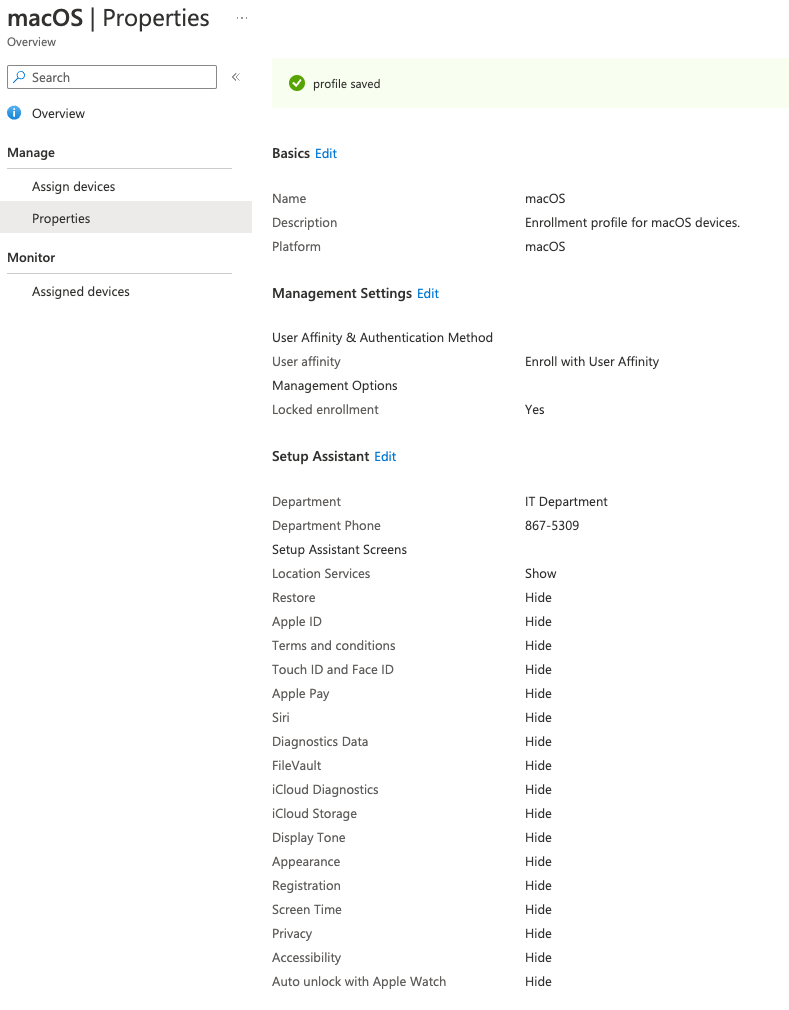
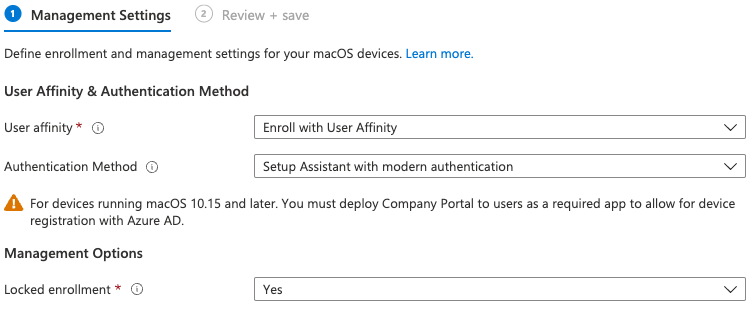
Hello,
I am having this exact same issue, did anyone figure out what the issue is?
Thank you,
Sorry bad forum etiquette on my part I did figure it out. Under Devices | Enroll devices => Enroll devices=> Enrollment device platform restrictions my Default restrictions I had macOS blocked for everything because before the time I was playing with Intune we didn't want someone inadvertently enrolling a Macbook in Intune. Set it to Allow and it started working properly. I have since abandoned Intune for the MacBooks because Jamf is just so much better at everything.
Yeah bad forum etiquette, I didn't come and explain what I found. I had MacBooks blocked for enrollment, because at the time we didn't want anyone enrolling a MacBook into Intune. Device | Enroll devices => Enroll device | Enrollment device platform restrictions => All Users. Set macOS to Allow. I still left Personally owned as Block and I was then able to do DEP enrollment with Intune. I have since abandoned Intune for the MacBooks because Jamf is just so much better in every way.