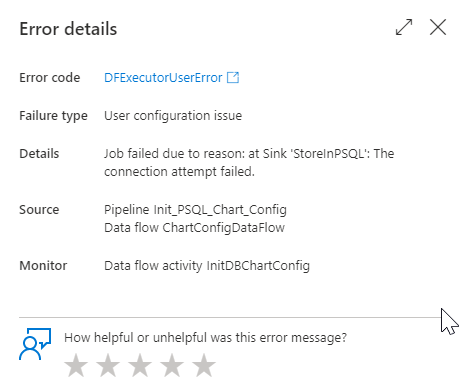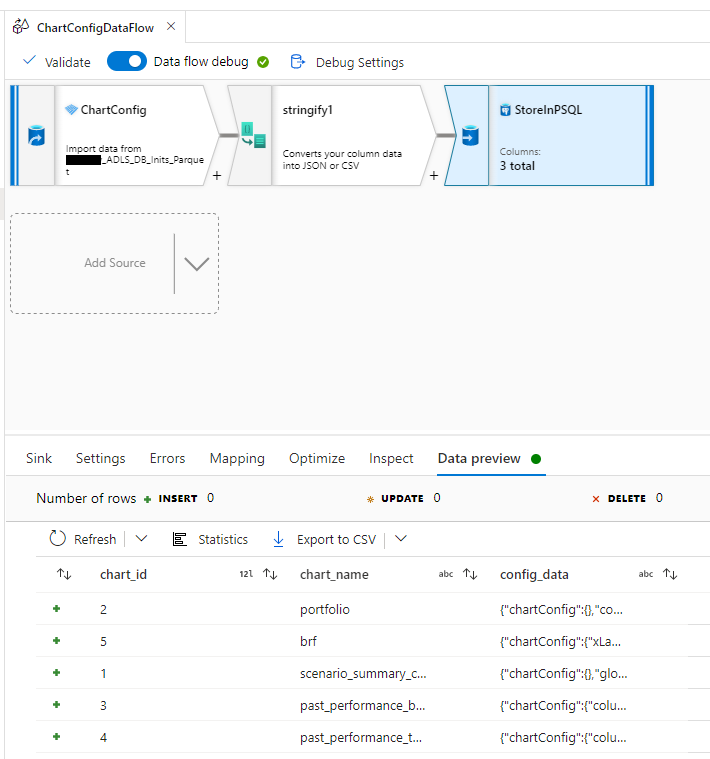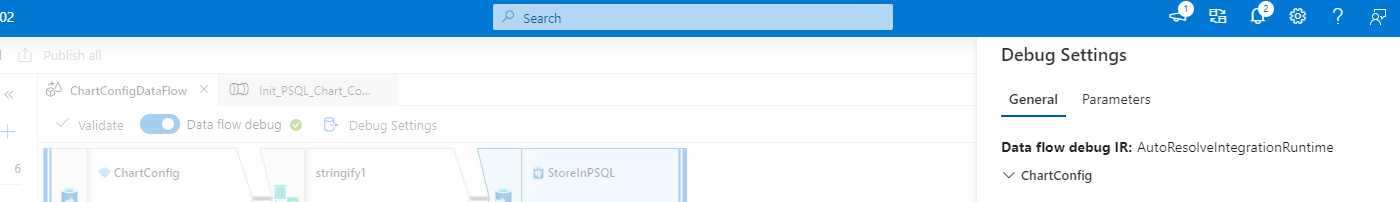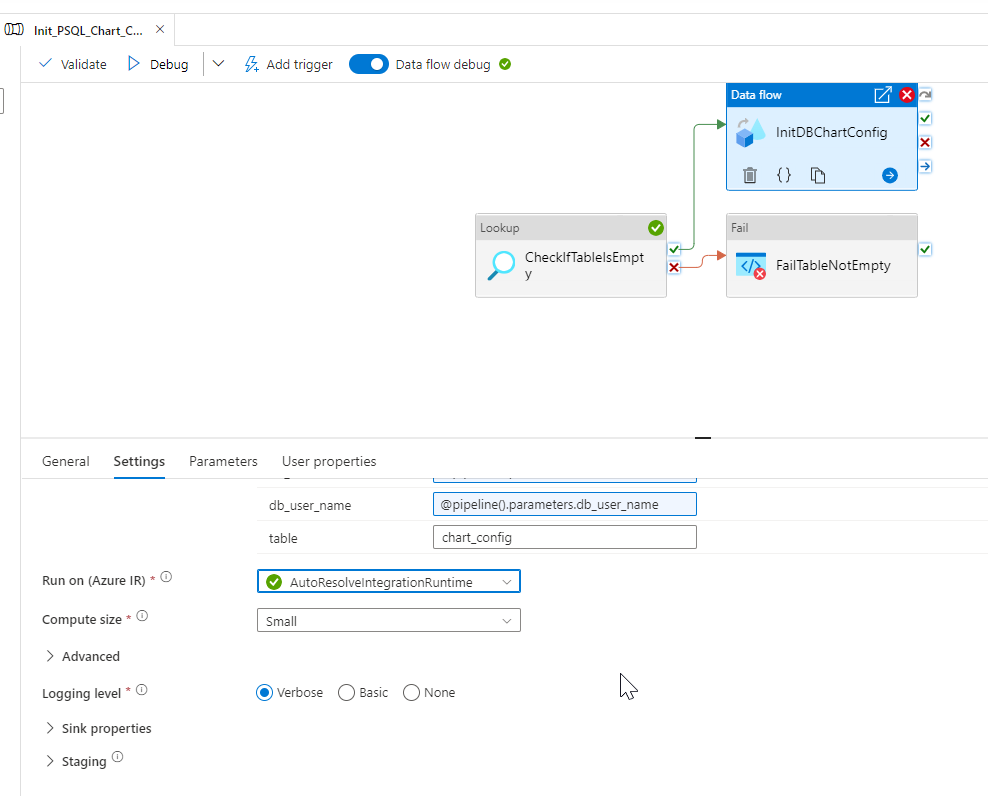Hi @Anonymous ,
Thanks for posting query in Microsoft Q&A Platform.
When actually you are getting this error? While performing data preview in dataflow? Or while running dataflow using Dataflow activity?
If it's in dataflow activity, then could you please cross check and make sure correct IR there under settings tab?
You mean to say link liked service still connection is getting successful? If yes, note which IR is getting used there and use same in data flow activity.
Please let me know how it goes. Thank you.