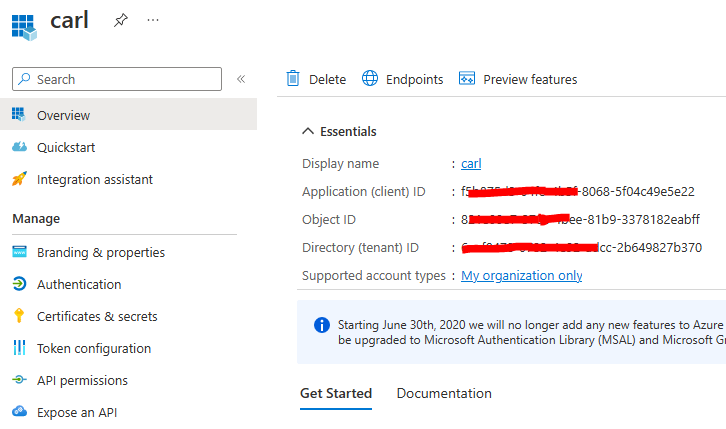Yes, you can sign in to the Azure portal with your O365 free account. Then find Azure Active Diretory>App registrations>Register an application.

If the answer is helpful, please click "Accept Answer" and kindly upvote it. If you have extra questions about this answer, please click "Comment".
Note: Please follow the steps in our documentation to enable e-mail notifications if you want to receive the related email notification for this thread.